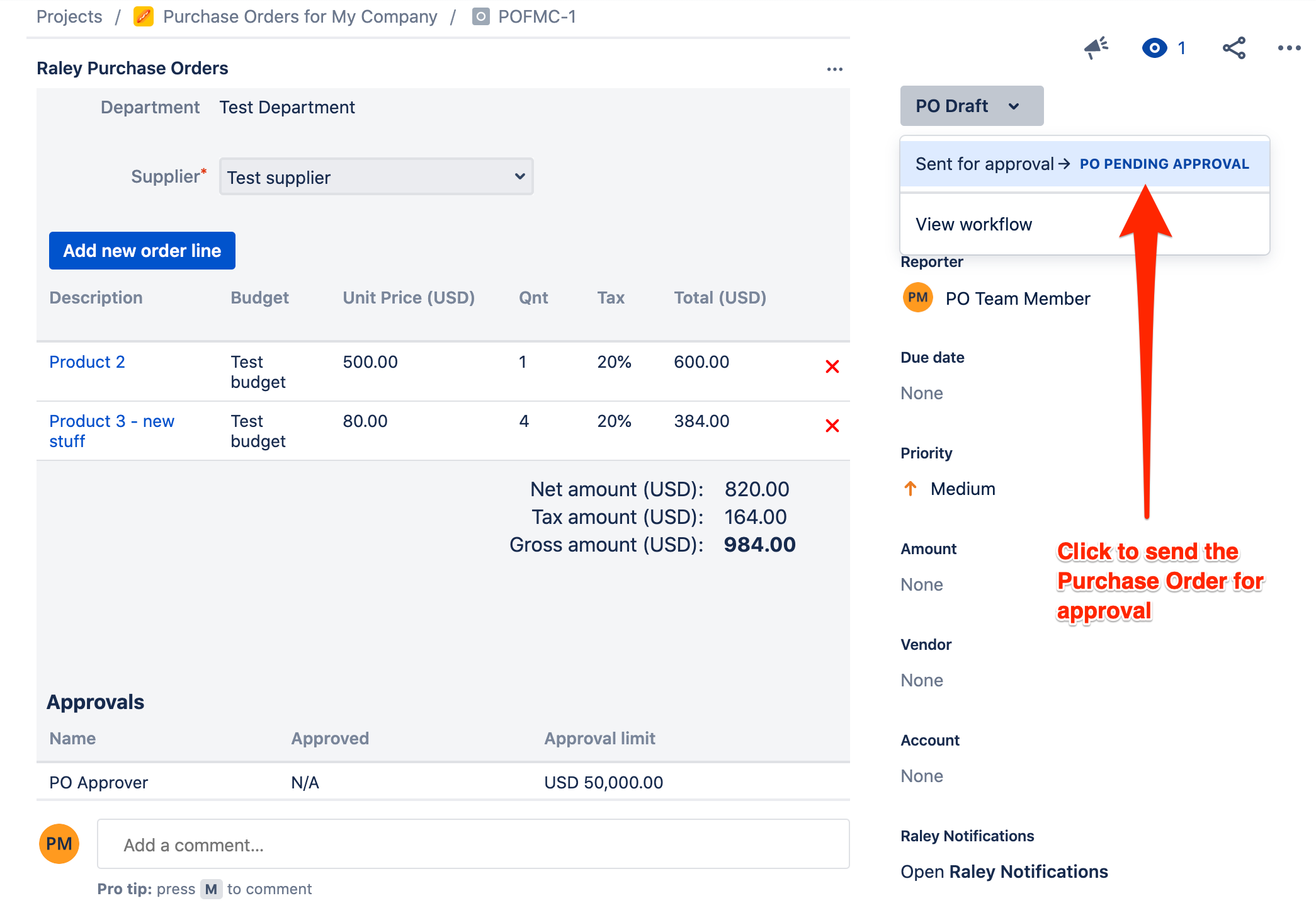Page History
...
This means that the order must be approved by user PO Approver who has approval limit USD 50000 and currently the order is not approved yet (N/A). Approvers are assigned automatically based on Department value of current selected Budget values in Purchase Order lines. Here's how it works:
1) Every configured Budget has exactly 1 Approver
2) When a Team Member is adding a purchase order line, he or she needs to provide a valid Budget value. If there's only one budget available for the Department in which current Purchase Order is defined then it will be automatically selected. Otherwise, the user has to choose to which budget this Purchase Order Line will be attributed.
3) Raley PO will determine which Approver applies to specific budget and show this approver in the list of Approvals
Every time a Purchase Order line is added, changed or deleted, Raley will re-calculate Approvals so, that the list of Approvals will correspond to the Budgets used in Purchase Order lines.
When a Team Member is finished with the creating of Purchase Order, he or she will need to click on Jira status transition button to send the Purchase order for approval.
Transitioning a Purchase Order for approval means that user must transition it to status "Submitted for Approval status". The screenshot below illustrates this:
You can read more about Purchase Order statuses here
Once the transition is done, the Purchase Order screen is locked for modification by the Team Member and it is waiting for the Approval decision of Approver(s).TBD: describe Approvers selection process by system