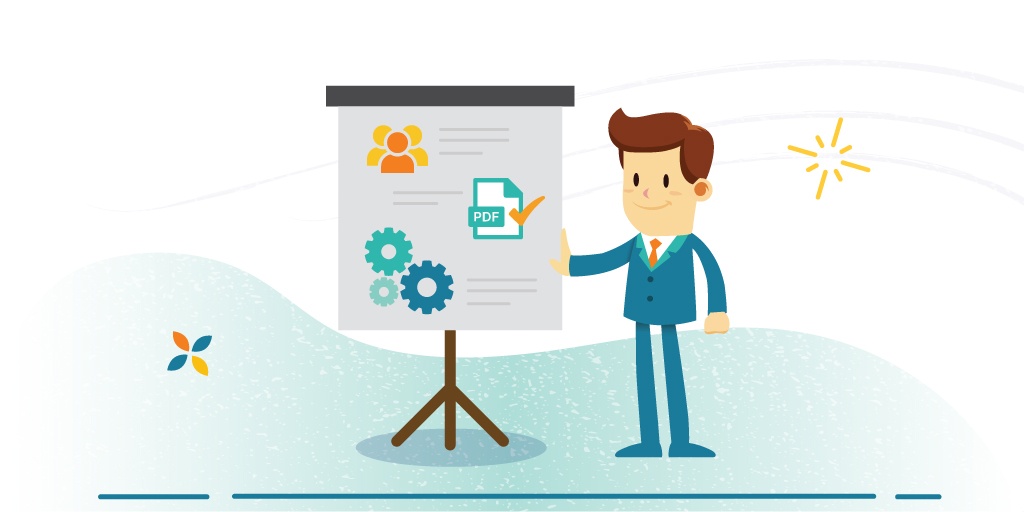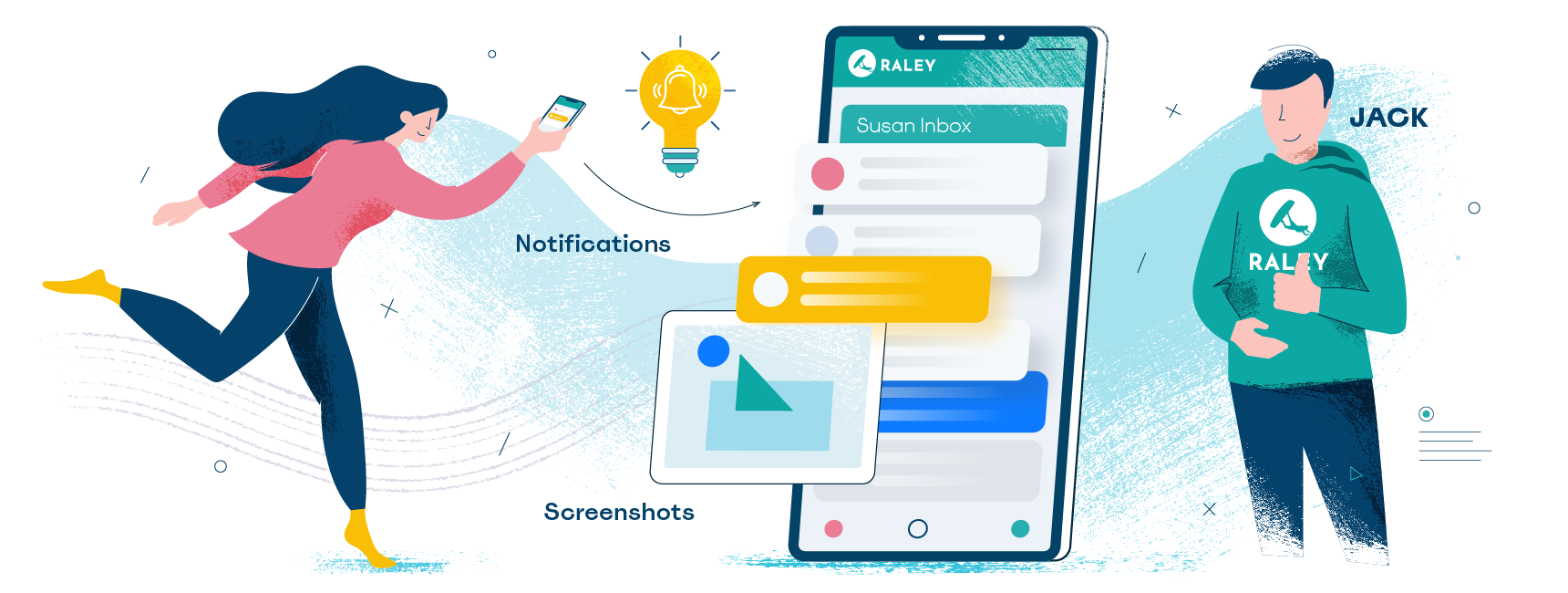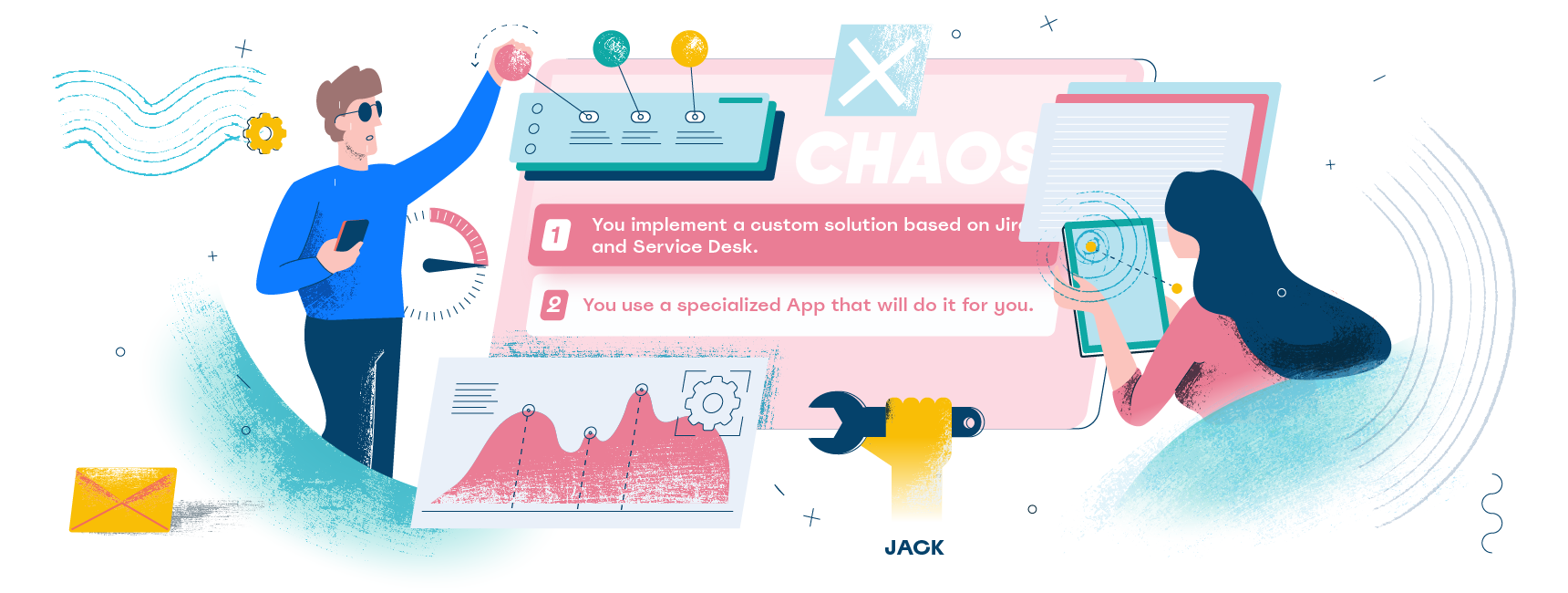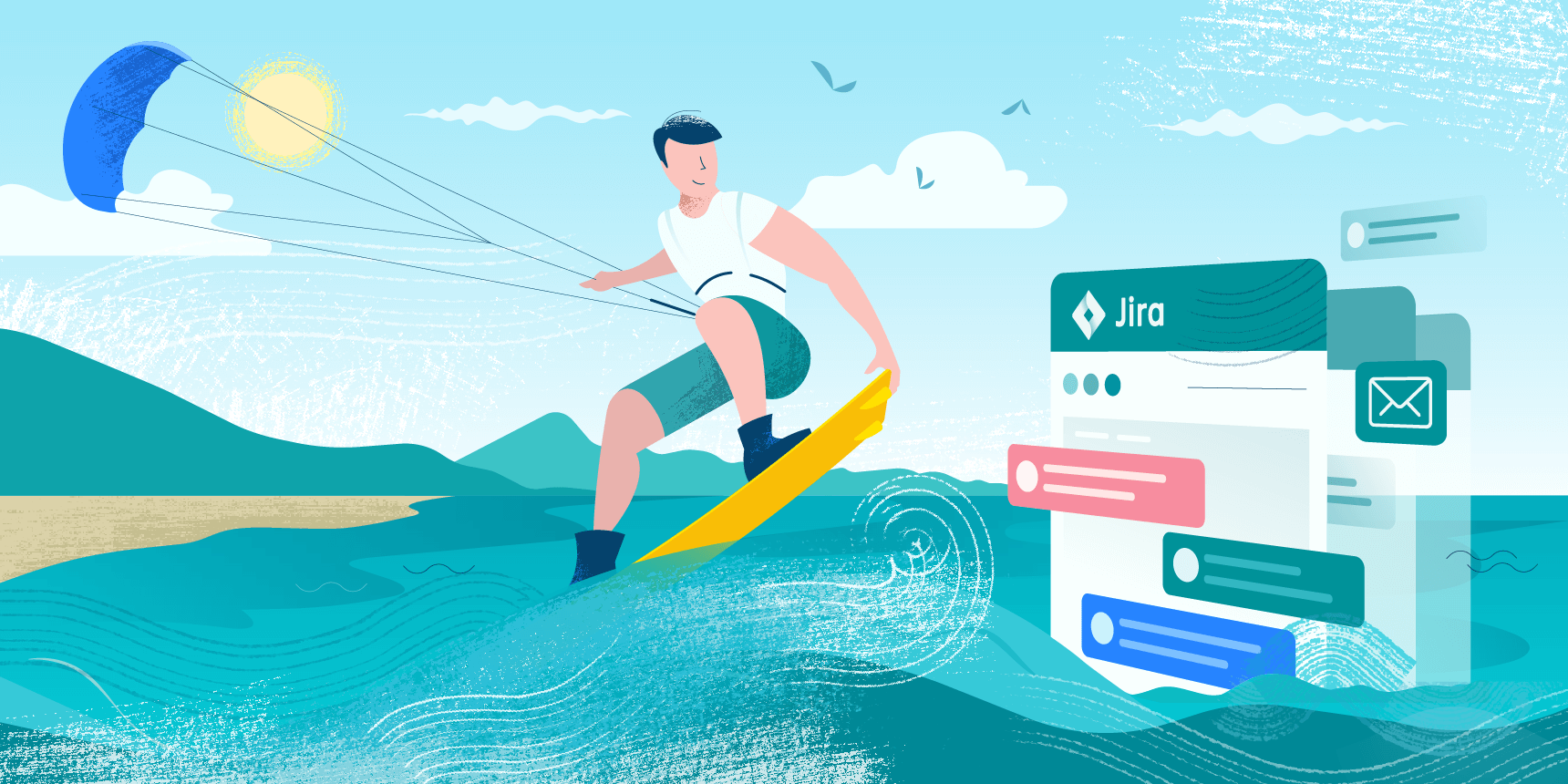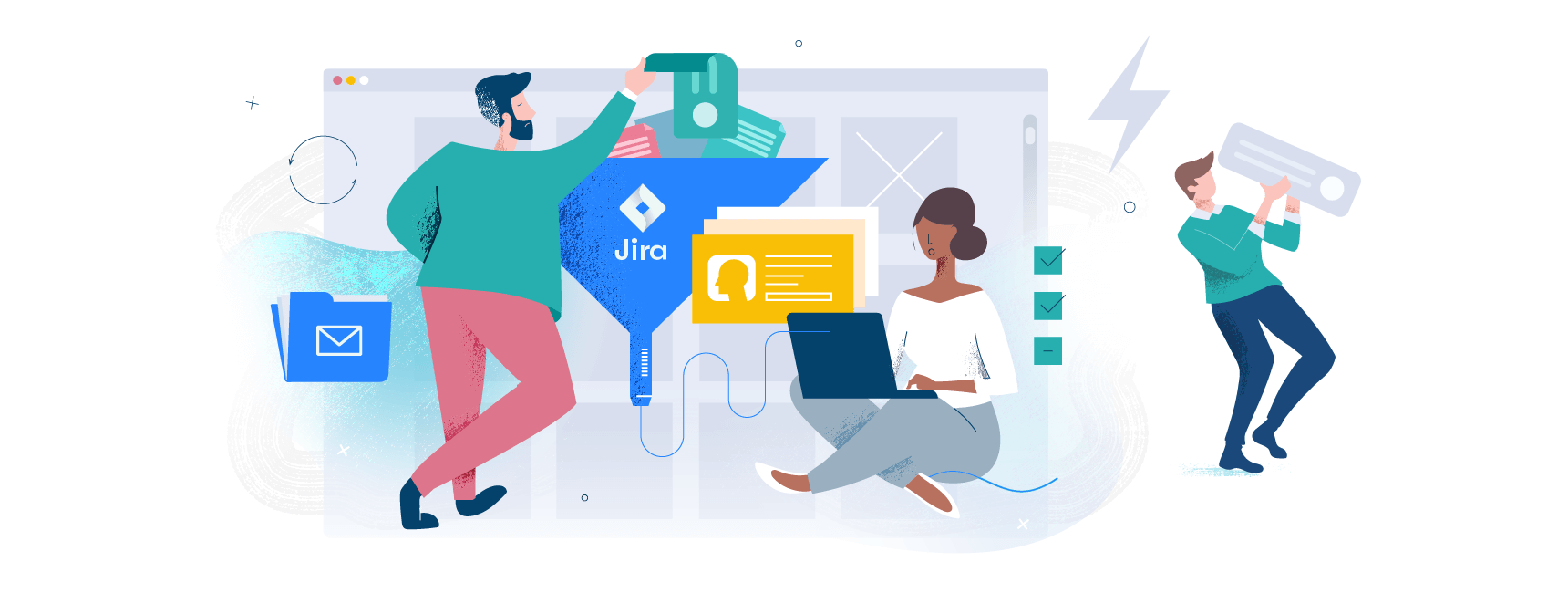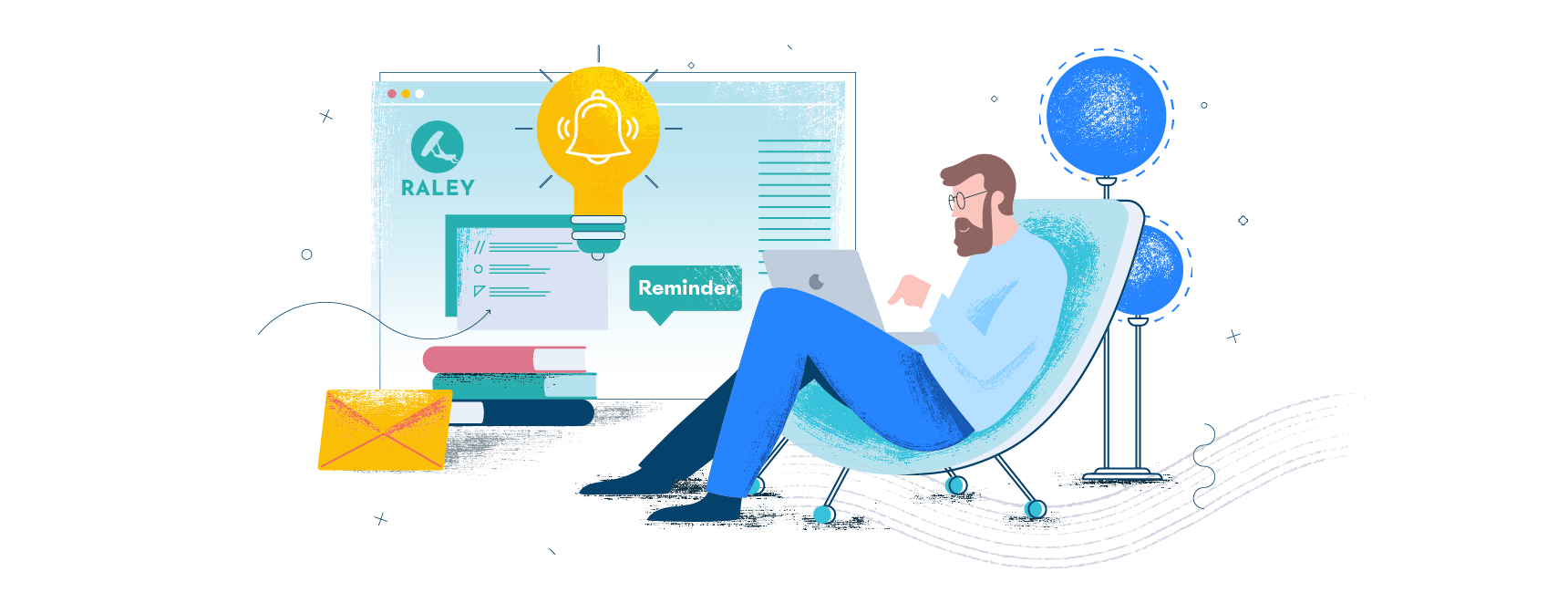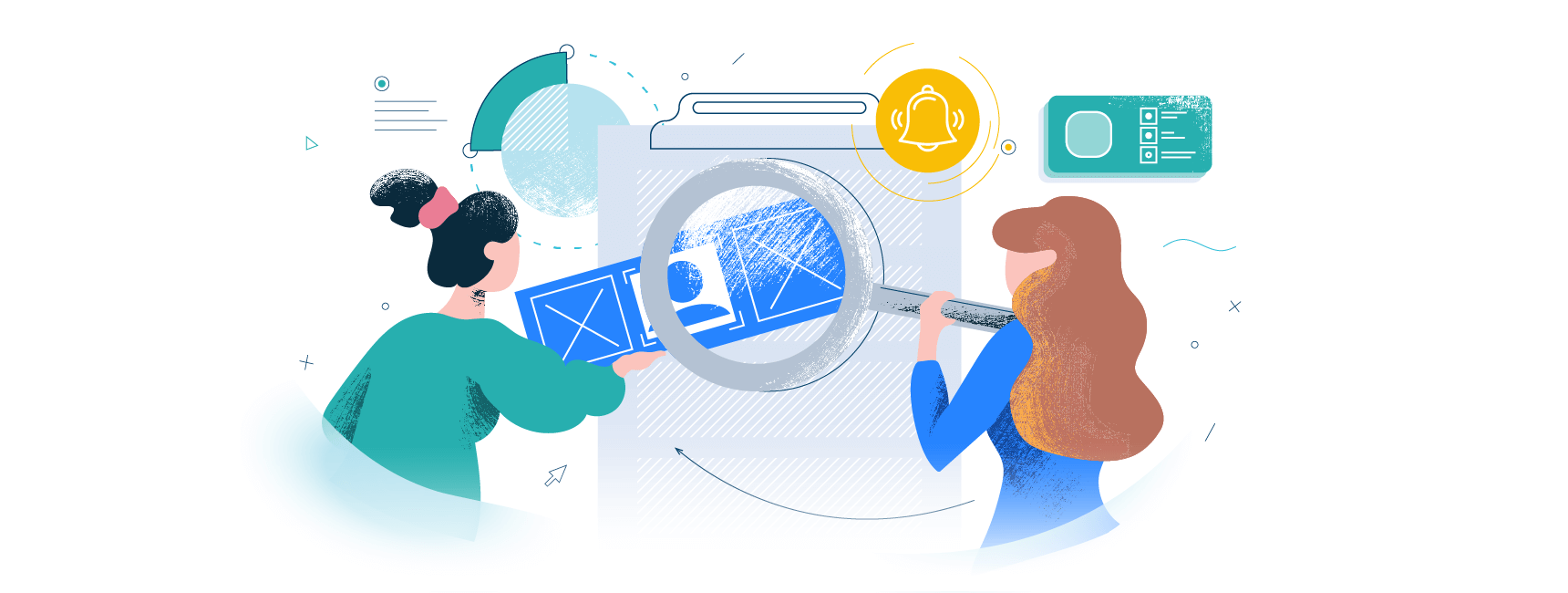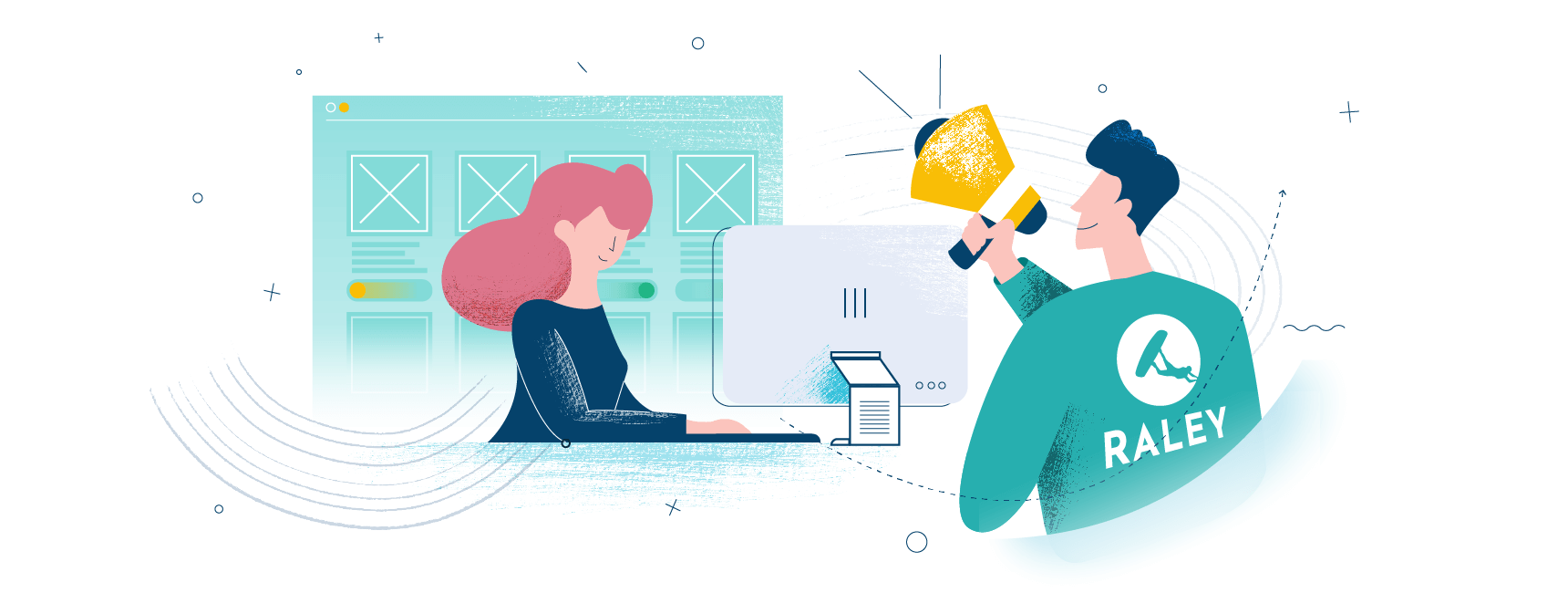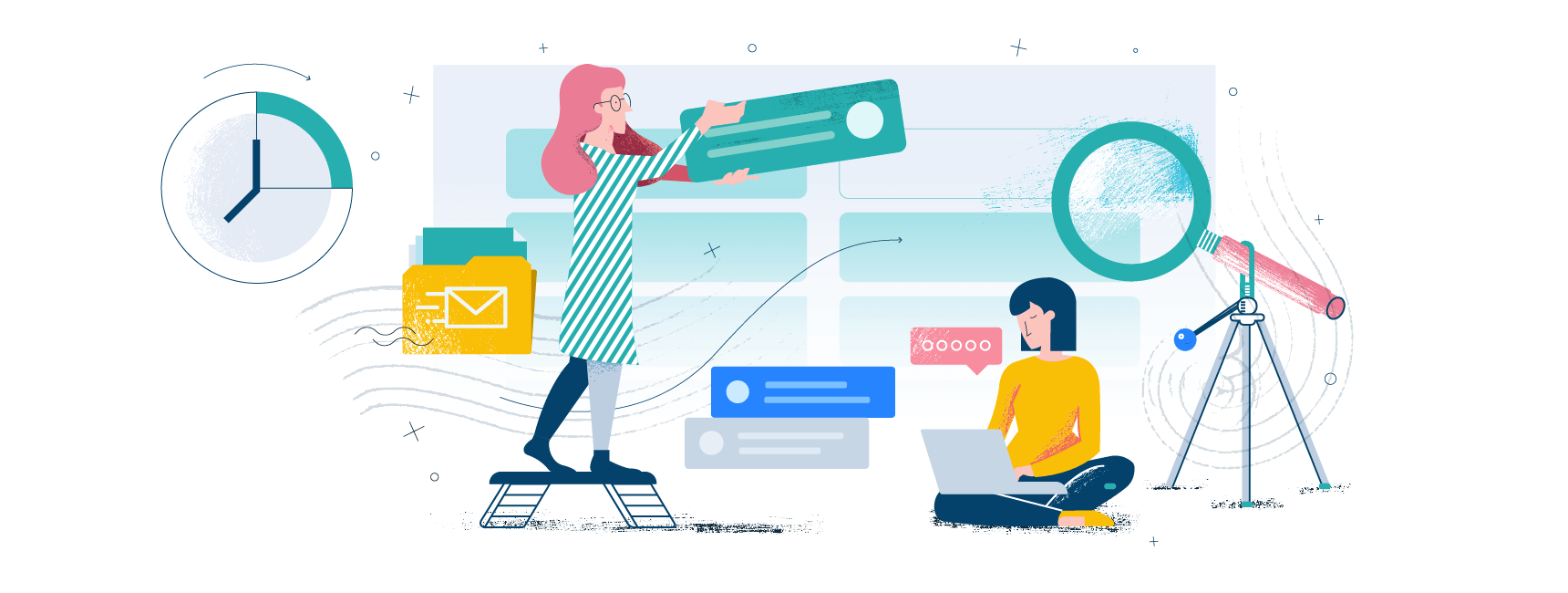Blog
Things have been going great for your company since you switched to Atlassian Jira Service Management. Your workflow continues to improve and your team is enjoying the added features and functionality. You've even started exploring some of the apps on the Atlassian Marketplace, including Raley Emails Notifications to fit the missing bits.
Using Raley Emails Notifications, your team was able to overcome its first big puzzle which you code-named the "Service Desk Challenge." Now you can automatically send out email notifications, customized with your company's branding, the ability to include attachments and more. Customers love it and it's been smooth sailing ever since...
Except that lately, you've realized you might have a new Service Management Challenge to solve. The reports.
Send Me a Report?
"Jack, how are we doing on issues? Can you send me a report?" It's Bill from management again. He's thrilled with the switch to JSM. It's a huge step up from the old spreadsheets. It's clear to everyone from the work happening that productivity is up. Support agents say customers are happier, too. But Bill wants to know more.
One of the great features you've discovered in JSM is the ability to track almost everything. From issue volume to backlogs, resolution time, first contact resolutions and more, you've got plenty of metrics to help your team iterate better processes for service and support. But accessing and analyzing all that data isn't super user-friendly.
JSM can do a lot, but that also makes it more complicated to use. You could try showing Bill around the dashboard, but it would probably be overwhelming. It's easier for him if you pull out the data points he needs and type up a quick report for him when he asks. But lately, you've been writing a lot of reports...
Can We See More Data?
"Wow, this is great information! Have any more data you can share?" You look over the email Bill has just forwarded you from Tom at corporate. He tells you how everyone is really impressed with the new metrics. Data is a hot topic and everyone is looking for more of it to stay ahead of the curve. Bill goes on to explain what else is on his data wishlist — and it's a tall order.
Bill says he's looking for several different kinds of reports that he can regularly share with Tom and the other stakeholders. He wants to know if the system can be audited so that metrics from week to week can be tracked and studied. "Are things improving, staying the same or getting held up? And where are these bottlenecks and how could we fix them?" he wonders.
Bill's request makes total sense from a business standpoint, but it will be a lot of work to create these reports manually. JSM excels at tracking metrics, but not at spitting them out into polished PDF reports tweaked to show just the kind of info Bill wants. Plus, there's no native functionality to automate the process.
What to Do About These Reports?
Even though it's extra work for you, you realize that these reports are really helping the company. Bill and Tom have new insight and are making decisions that help the team and improve customer experience. You've just got to find a way to make doing these reports easier and faster!
Suddenly, you have a flashback to when you faced your first "Service Desk Challenge." You had briefly considered implementing your own custom email notification solution, until you realized all the effort it would take:
- Getting the requirements right (the first time).
- Finding (and paying for) a Jira consultant.
- Implementing the solution on the Jira platform.
- Maintaining it to be compatible with Jira updates.
- And hoping no one requests any more extras.
Instead of doing all that, you found a specialized app that had saved the day. Raley Email Notifications for Jira and JSM was available right on on the official Atlassian Marketplace and it worked great, helping you solve your first "Service Desk Challenge."
Now you find yourself in a similar situation. You're thinking about what you can do when suddenly you get an email...
What About Raley's New PDF Reports?
The email is from Raley Apps. Can you believe it? It says that they have just added a new feature to Raley Email Notifications — reports!
You try to contain your excitement as you review the app's new Issue PDF Snapshots feature to see if it will work for Bill and Tom's needs. Raley says the new feature gives you the ability to:
- Share information from Jira with all your stakeholders using custom, professional-looking PDF reports.
- Create reports that contain data from either one Jira issue or multiple Jira issues, as needed.
- Share your reports with all the users you need to, both internal and external.
- Schedule regular report "snapshots" to be sent to your stakeholders automatically.
- Choose how often your automatic reports will be sent out (daily/weekly/monthly).
- Customize the way you do your reporting to keep your stakeholders informed and help conduct audits.
- Dynamically render your report's Jira content and have full control over the content, labels, logos, layout, etc.
- Create your own report templates easily using the Microsoft Office or OpenOffice Writer tools you already have.
From the looks of it, this new app functionality sounds like it will do everything Bill and Tom want for their reports. Best of all, it sounds like it will also save you a lot of time!
Raley Apps has excellent support and documentation, so getting up to speed on the app's new capabilities is fast and easy. "What's really great is that we didn't have to buy or install anything new! Functionality of Issue PDF Snapshots is already part of Raley Email Notifications!" You're explaining everything to Tom, who is looking at the new Jira reports you're able to produce now, thanks to the new feature.
"And you were able to do all this with our Jira system and Raley Email Notifications?" Bill asks. "Yes!" you explain. "As a Raley user, all we had to do was supply a template file with placeholders in Velocity format. Then we could set up the trigger for creating a Snapshot and decide what to do with the generated report. Plus, it can be automated!"
Bill says Tom is also impressed with these reports. The company is using its new audit capabilities to solve all sorts of challenges, saving time and money. Now, thanks to Issue PDF Snapshots in Raley Email Notifications, it looks like you can call Part Two of the "Service Desk Challenge" a complete success!
Give Raley Email Notifications for Jira a try at your helpdesk and get your customers more engaged with your service team! Free for the first 30 days!
We've just published an article in Atlassian Finance Community forum that summarises our experience during the last 4 years with implementation of Purchase Orders system on Jira.
The inspiration for this article came from our experience with Raley Purchase Orders app development, our day-to-day support work on the app, customer's user stories and integrations with
their ERP systems. Most of the challenges outlined in the article are successfully resolved by our app because vanilla Jira/JSM was not sufficient to address such a complex business requirement.
A great procurement process can do wonders for your business. Products and services ready when you need them. Requests and approvals handled efficiently. Operations running smoothly, on time and under budget. It's simple when you have the right tools, but it can be a challenge when you don't.
Raley Purchase Orders is a tool designed to help you efficiently manage procurement at your organization through Jira or Jira Service Management. With Raley PO, you can automate your purchase order and approval process quickly, saving your company money and time, with the software you already know and love.
Why Jira or JSM for Procurement?
Jira and Jira Service Management are great tools to not only support your ITSM processes but also to run procurement in your organization. In fact, Jira can be a great match for procurement.
The Jira platform is trusted by more than 100,000 organizations worldwide, including giants like NASA and Tesla. While new software can be a gamble, Jira is familiar. You already know and trust it to support your IT processes.
Choosing to automate your procurement process with Jira is also smart and cost effective. A recent study by the American Productivity & Quality Center (APQC) discovered that a manual purchase order process can cost as much as $506.52 per purchase order , due to delays, errors and other inefficiencies.
Yet best of all, it's simple to take your operations to the next level and start managing your procurement process in Jira. All it takes is Raley PO app.
Why Raley PO for managing your orders?
Raley Purchase Orders is a simple yet powerful purchasing app that lives on top of your Jira setup. It allows you to save money and time by automating your procurement process using your existing Jira software. Here's how it works:
- Your Jira or JSM users can create a purchase order request as a Jira ticket from the convenience of the JSM portal.
- The purchase order ticket is submitted for approval to your organization's designated purchase order approver(s).
- The approvers are notified by email when their say is needed, improving oversight of purchases and speeding up the approval process.
- Approvers are able to approve or reject each individual purchase order right from their email.
- Approved requests generate a PDF file of the purchase order, attaches it to your Jira ticket and can send a copy to your designated vendor.
- Raley PO purchase orders follow your Jira project workflow, making them fully customizable to your organization's needs.
- Your organization's finance department and approval managers can easily view the current status of your organization's procurement budgets from the convenience of Jira.
- Powerful reporting tools let you monitor the status of your purchase orders across departments, budgets and suppliers.
Automating your procurement process with Raley PO and Jira/JSM has many benefits. Here are just a few:
1. An Easy Learning Curve
Raley PO is designed to be easy to use. Unlike other options that require everyone to learn a new piece of software or understand a complicated process, Raley PO is simple and familiar. Requesters simply submit their purchasing requests using the Jira/JSM interface they already know how to use.
2. A Customizable Procurement Workflow
With a super flexible procurement workflow, Raley PO is built to do what you need it to do. Nearly any kind of procurement process is possible. You can use Raley PO to purchase your organization's products, services, inventory, supplies, raw materials and more, and can customize it to suit.
3. A Highly Flexible Approval System
Approvals with Raley PO are also extremely flexible, letting you use the process that's best for your organization and adapt the app to suit you. You can customize your approval process in terms of budgets and departments, your unique corporate approval matrix and incorporate approvals for new products or services.
4. A Way to Integrate Your Other Tools
Raley PO is designed to help you automate as much of your procurement process as possible to maximize efficiency. It comes with an API to integrate with your other tools and your systems can dynamically update products and services in our registry. This way you can track the entire life cycle of inventory, requests, orders and more.
5. An Ability to Stay Up to Date
With an ability to access live reports, your leaders don't have to wonder about the organization's finances. Raley PO's accurate and up-to-date spending reports help make sure you're always in control of your budgets. It's a great way to ensure your organization always knows where it stands.
How Does Raley PO Fit Into Your Team?
Raley PO comes with everything you need to meet the needs of your team. The app is designed to accommodate the different roles in the procurement process.
Employee Roles
Your organization's employees will use Raley PO as Jira users or JSM customers as team members submitting purchase order requests and your in-house procurement team validating and approving the requests.
Vendor Roles
Your vendors can receive approved purchase orders from your organization through the Raley PO app automatically. The app will generate a PDF of each approved purchase order and email it to the appropriate vendor.
Management Roles
Your organization's leadership will have access through Raley PO to oversee finance, purchasing and carry out their other supervisory duties. Inventories and budgets are always updated dynamically in the app.
Admin Roles
Your organization's administrative team will be able to setup, deploy and maintain Raley PO for the rest of your team. This role can perform configuration of the app, managing the company structure, users and permissions within the app.
How to Get Started?
Getting started with Raley PO to manage your procurement process is easy. Here's what you need:
- First, you'll need Jira. Options include either Jira Work Management (formerly known as Jira core) or Jira Service Management (Jira Service Desk) - Cloud. Jira Software is also supported out of the box.
- Next, you'll need the Raley PO app, which is available in the Atlassian Marketplace .
- Finally, you'll need a Jira project that represents your organization's procurement workflow. You can use our free purchasing workflow template to get a quick start!
For more information on setup and customization, see our complete documentation for Raley PO on RaleyApps.com .
Since you traded in your old spreadsheet system for Atlassian Jira Service Desk , your workflow has really improved. All your queries are centralized. You've got logs for support agent work, more harmonized processes, and key metrics and SLAs in place and monitored.
The roll-out of Service Desk has been a huge win for your company. Work is now more efficient, which means your support agents are less stressed and your customers are happier. It seems like the pieces of the puzzle code-named the "Service Desk Challenge" are falling into place...
There's just one problem. The emails.
Send Me an Email?
"Jack, I forgot my login, can you just send me an email?" It's Susan in sales again. You've been working together since requests were tracked on sticky notes, but the new sales push keeps her on the move so she'd rather check messages from her phone. You're realizing there's one big piece of the puzzle missing from your Service Desk implementation — a good system of email notifications.
You've heard it said that email is dead, but experience tells you that most customers using SD just want to see a status update from the convenience of their inbox. Many of your customers don't want to navigate to the Service Desk portal itself, log in, and search for their issue just to download your screenshot explaining the solution — when they could just get it from their work email on their phone.
You can already tell this notification issue is going to affect customer satisfaction when you hear a voice...
Where's Our Logo?
"Hey Jack, can we get our logo on the new Service Desk notifications?" It's Bill from management. He's thrilled about the switch to Service Desk, and hopes it will help boost numbers before his big meeting with corporate next month. But Bill's already stumbled upon another weakness of SD's customer notifications.
Your Service Desk inbound notifications are doing the job for your support agents, but outbound notifications leave a lot to be desired. You've discovered that Service Desk's out-of-the-box notifications have serious limitations.
There's no option to add in that logo for Bill, much less match the look and feel of the layout to the rest of your company's branding. If you ever want to send a file mentioned in the agent's comment as an email attachment, add custom fields to the email subject or message, or notify external email addresses via CC/BCC copies, then the standard notifications won't be enough.
What to Do About These Emails?
There's no doubt that Service Desk is a huge improvement over your old spreadsheet system, but these standard Jira email notifications aren't working for your company. You know that you've got to do something to make up for SD's limitations and realize you have two choices:
- You implement a custom solution based on Jira and Service Desk.
- You use a specialized App that will do it for you.
Already, you know you've got a big project ahead if you choose Option A. You'll need to:
- Get the requirements right (from the beginning).
- Find (and pay for) a Jira consultant experienced in customization.
- Implement the solution on the Java platform.
- Maintain it to be compatible with future releases of Jira Service Desk.
- And if Susan or Bill request any more changes to your custom notifications? Then it's back to Step 1 and repeat...
Going with Option A means you'll end up with a small Java project and another piece of software that needs attention and maintenance. What a pain. You think, "There's got to be a better way to get these emails right..."
What About Raley Notifications?
"And there is a better way," you think. "What about Option B?" You remember that one of Jira Service Desk's top features is plug-and-play compatibility with over 800 apps on the official Atlassian Marketplace.
Right away, you discover Raley Email Notifications for Jira , and it's exactly what you need for a fraction of the cost of Option A. Raley is an easy-to-use battle-tested solution that supports all the features you were looking for — fully customizable outbound notification emails that Susan can check from her phone, plus full control over your brand's look-n-feel that make adding in Bill's logo a snap.
Setup is so easy you end up telling Bill and Susan all about it over lunch. "I had it up and running and sending the first emails in less than an hour. Without any programming, we can now fully control the content of emails, send attachments, show and customize any field, and send email notifications to ANY address, even to customers outside our company. We've added some HTML to match the company brand standards and make our customers feel more engaged. Plus, if we decide to move from the Cloud to Server version of JSD we can keep using Raley since it works on both." Susan and Bill are impressed.
Susan loves that Raley Email Notifications tailors what information is sent in notifications based on the type of support request. Bill thinks the fully customizable design and message content will wow customers and increase brand loyalty. He leans in and tells you he wants to talk to you about a promotion after lunch...
When you first started the move from spreadsheets to Jira Service Desk, you knew it was going to be a huge win for your support agents, your company, and your customers. But you also knew there would probably be a few bumps along road for the "Service Desk Challenge." Fortunately, you found and implemented Raley Email Notifications and it's been smooth sailing ever since. Now all the important information is available from the convenience of the customer's inbox!
Give Raley Email Notifications for Jira a try at your helpdesk and get your customers more engaged with your service team! Free for first 30 days!
Your service desk has finally moved from Microsoft Excel spreadsheets to Atlassian Jira Service Desk and now all your queries are centralized. The work of your support agents is logged, processes are being harmonized, and key metrics and SLAs are in place and monitored. The roll-out of Service Desk was truly a huge win for your company, making agents more efficient in their daily work. Seems like the pieces of puzzle code-named “Service Desk Challenge” are falling into place…
Send me an email, please?!?!
However, you soon realize that there’s a critical piece of puzzle missing which directly affects the level of your customers’ satisfaction — a good system of email notifications. Despite numerous claims heard during the last 10 years that email is dead, most of the people who turn to SD for assistance would prefer to open an email message from the convenience of their inbox, rather than learning how to use the Service Desk portal. Who would want to navigate to Service Desk, log in, and search for a comment on your issue if you can simply read it from an email? Not to mention the obvious fact that email is accessible from ANY internet-connected user device.
But my emails are ugly...
Unfortunately, when it comes to customer notifications, Jira Service Desk has significant limitations that you should be aware of. Although initial creation of support tickets from email (inbound emails) is doing its job in most cases, follow-up messaging is nothing but adequate for a well-run help-desk system. If you ever wanted to send a file mentioned in the agent’s comment as an email attachment, add custom fields to the subject or message content, notify external addresses using CC/BCC copies, or merely have a custom layout with the look-n-feel of your company, then standard notifications will be not enough.
So, what can we do about it?
Generally speaking, you have two choices here:
A) Implement a custom solution based on Jira and Service Desk.
B) Use a specialized App that will do it for you.
Choosing Option A means this:
1) Get the requirements right (from the beginning).
2) Find a Jira consultant who is experienced in customization.
3) Implement the solution on the Java platform.
4) Maintain it to be compatible with future releases of Jira Service Desk.
5) If your team requests any changes to the notifications then go back to Step 1 and repeat...
Raley Notifications will help you out!
And, fortunately, there is one! Raley Email Notifications will solve your notifications challenges at a fraction of cost of Option A! Our add-on is a battle-tested solution that supports the features you were looking for in a professional email notifications system. It was developed to address the shortcomings of the standard JSD notification system while being easy to use. You can have it set up and running and sending the first emails in less than an hour. Without any programming, you can fully control the content of emails, send attachments, show any standard or custom field, and have your emails sent to ANY address. Plus, adding some HTML will make your messaging consistent with your company brand standards and make your customers feel more engaged. Raley Email Notifications is available on the Atlassian Marketplace for both Cloud and Server versions of Jira Service Desk.
With Raley Email Notifications, you can tailor notifications for every customer, since emails won't look like a canned JSD message, but instead carry relevant information specific to the type of helpdesk or support request. Thanks to a fully customizable design and message content, the customer will have a more personalized experience and develop more brand loyalty to your company. Make all your important information available from the convenience of customer's inbox!
Give Raley Email Notifications for Jira a try at your helpdesk and get your customers more engaged with your service team! Free for first 30 days!
Inversion Point is pleased to announce a new release of Jirassimo Emails Reminders Notifications containing a new feature to simplify some of the challenges you face when doing queries in JIRA. Our JQL pre-saved filters allow you to quickly access queries for the information you need to get your work done.
JIRA allows you to specify cherry-picked JQL conditions to search issues and save them as named queries. The next time you want to run a sophisticated search for issues, you will be able to select the appropriate saved query from the “Issues” menu. All the relevant queries will be displayed. Frequently, Jirassimo messenger configuration requires precisely the same JQL filter as defined in the host JIRA instance. Now, you can get it in two clicks. Just create a new messenger and select the filter from the popup called “Favourite filter”. It will appear in the JQL filter field. Simple and convenient - no more error-prone retyping or copy-pasting.
In this version, you will find several bug fixes and improvements to further enhance your experience with Jirassimo Emails Reminders Notifications.
These fixes and new feature will help ease the adoption of Jirassimo within your team. Stay tuned, we have more new features coming your way soon.
How much time have you wasted looking for that email containing vital information to help you make strategic decisions on your project? Sometimes relying on the built-in notification system in JIRA or JIRA Service Desk just does not cut it. That lost time could have been better spent working on other project-related matters.
Using a custom notification solution with JIRA can alleviate some of the challenges faced when meeting the demands of your project. Make the most of your project communications, so they don’t turn out to be time wasters. Making communication clearer and more structured can minimize notification challenges.
Here are five benefits you obtain from implementing a custom notification solution with JIRA.
Reduce the Number of JIRA Emails
The team just finished their meeting reviewing and updating the open JIRAs. Your inbox is inundated with many notifications. You start opening one right after the other to review the updates. You wonder why can’t they just be consolidated into one email.
Or you are an IT manager. How nice would be to receive a digested summary of the changes you care about, with the granularity that you need, from all the JIRA projects on Monday morning.
Sounds familiar? The number of JIRA notifications received after a meeting can be overwhelming. Consolidating them reduces the number of emails hitting your inbox. The result is less clutter, saves you time from going through them and increases your productivity.
Set Reminders
Sometimes, there’re a few issues that you want to track because the customer has requested that they are resolved in time for the delivery of the project. You want to make sure that they are updated before the next meeting. Setting a reminder helps you to remain connected with the issue and stay on track of its progress.
Stay Informed
Changes or updates made to an issue? New tasks created? Send scheduled digest notifications daily or weekly to your inbox, Slack or HipChat channel. Stay informed and up-to-date with the latest information. Regular notifications will help you make decisions to keep your project on track.
Notify Your Customers
Sometimes customers want to be kept abreast of issues that affect them. Implementing a custom notification solution can help keep them informed and aware of the progress being made with an issue.
Sometimes language is an issue. The implemented solution must be able to support the information in the preferred language of your customers.
Automating notifications to customers is an efficient and effective way to manage and share information. You benefit by not having to follow up from the built-in JIRA notifications manually. This is especially important for those folks who use JIRA Service Desk.
Customize the Message
When sending communications to customers, you would like to customize what they receive. You may want to share only specific fields of a notification and insert your corporate logo, so they know the origins of the email. Custom notification solutions allow for these types of configurations as well as localization capabilities and modifications to the layout.
Is there a dependency on your customers to resolve an issue? A custom notification can keep your customer informed of the importance of the issue and the urgency required to address it.
Using a custom notification solution like Raley Email Notifications can fulfill your project communication needs and help you keep informed of the issues that concern you. It can be configured to support your desired layout or which fields you would like to share internally or externally. You don’t need to be a developer to do these configurations. Everything can be done by a JIRA or project administrator.
JIRA is an efficient way to track and manage project activities and resource workloads. An add-on like Raley Emails Notifications can be beneficial for your project and help keep it on track.