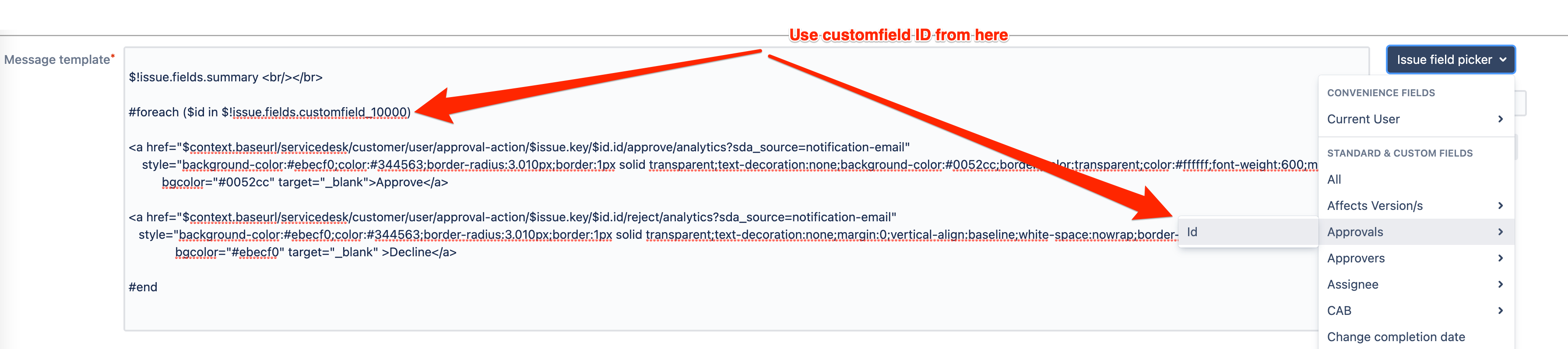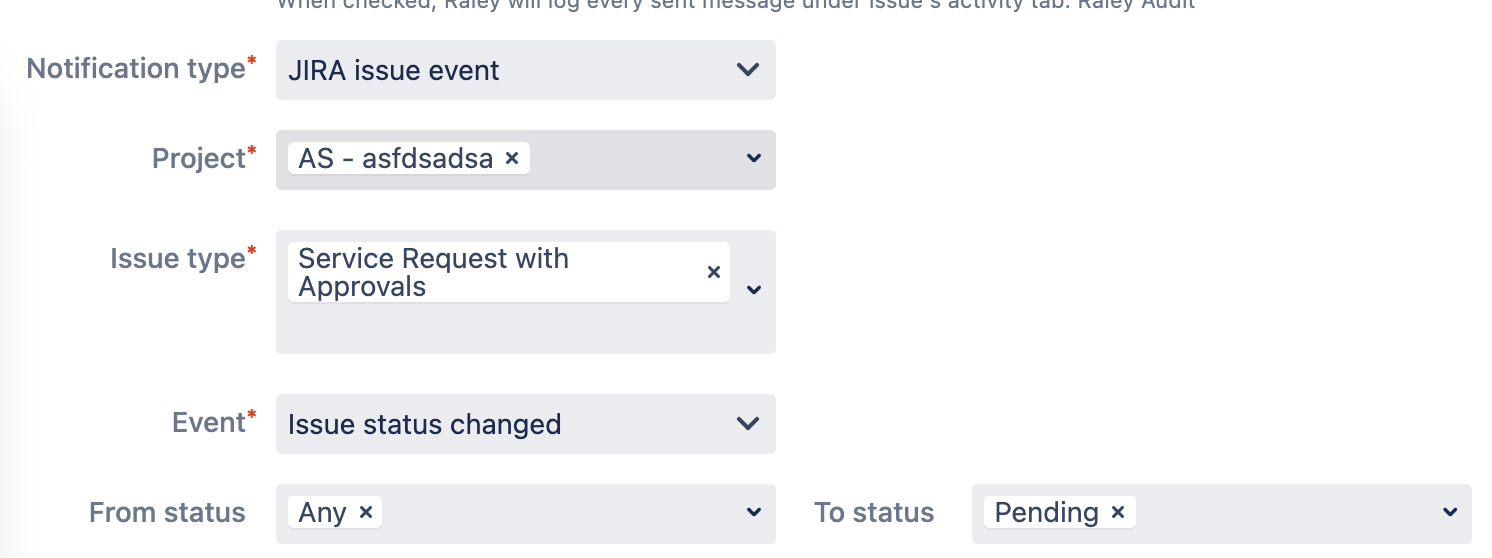
Problem: You would like to send a notification email to a manager when his or her approval is needed similir to an email generated by JSD standard notifications.
Solution: NB! This solution works on Jira 8 only.
Create a new Raley notification configuration that should be fired when your workflow is transitioned to the step that requires approvals. Something like the following:
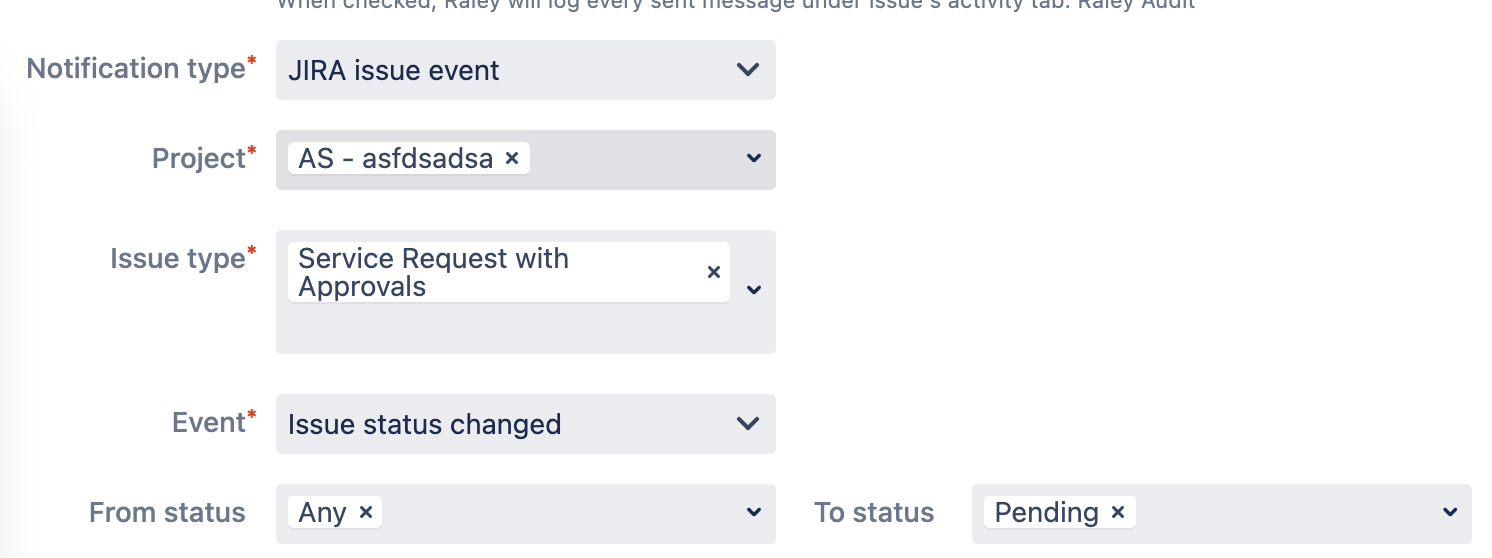
In the TO section choose Approvers and add the following code to the message template:
$!issue.fields.summary <br/></br> Your approvals is requested: <br/><br/> #foreach ($id in $!issue.fields.customfield_10000) <a href="$context.baseurl/servicedesk/customer/user/approval-action/$issue.key/$id.id/approve/analytics?sda_source=notification-email" style="background-color:#ebecf0;color:#344563;border-radius:3.010px;border:1px solid transparent;text-decoration:none;background-color:#0052cc;border-color:transparent;color:#ffffff;font-weight:600;margin:0;vertical-align:baseline;white-space:nowrap;border-width:1px;padding:4px 10px;line-height:1.429;box-sizing:content-box;height:1.429em;display:inline;display:inline-block" bgcolor="#0052cc" target="_blank">Approve</a> <a href="$context.baseurl/servicedesk/customer/user/approval-action/$issue.key/$id.id/reject/analytics?sda_source=notification-email" style="background-color:#ebecf0;color:#344563;border-radius:3.010px;border:1px solid transparent;text-decoration:none;margin:0;vertical-align:baseline;white-space:nowrap;border-width:1px;padding:4px 10px;line-height:1.429;box-sizing:content-box;height:1.429em;display:inline;display:inline-block" bgcolor="#ebecf0" target="_blank" >Decline</a> #end |
Note, that the custom field referenced on line 5 could be different in your instance. Here's how you find it: