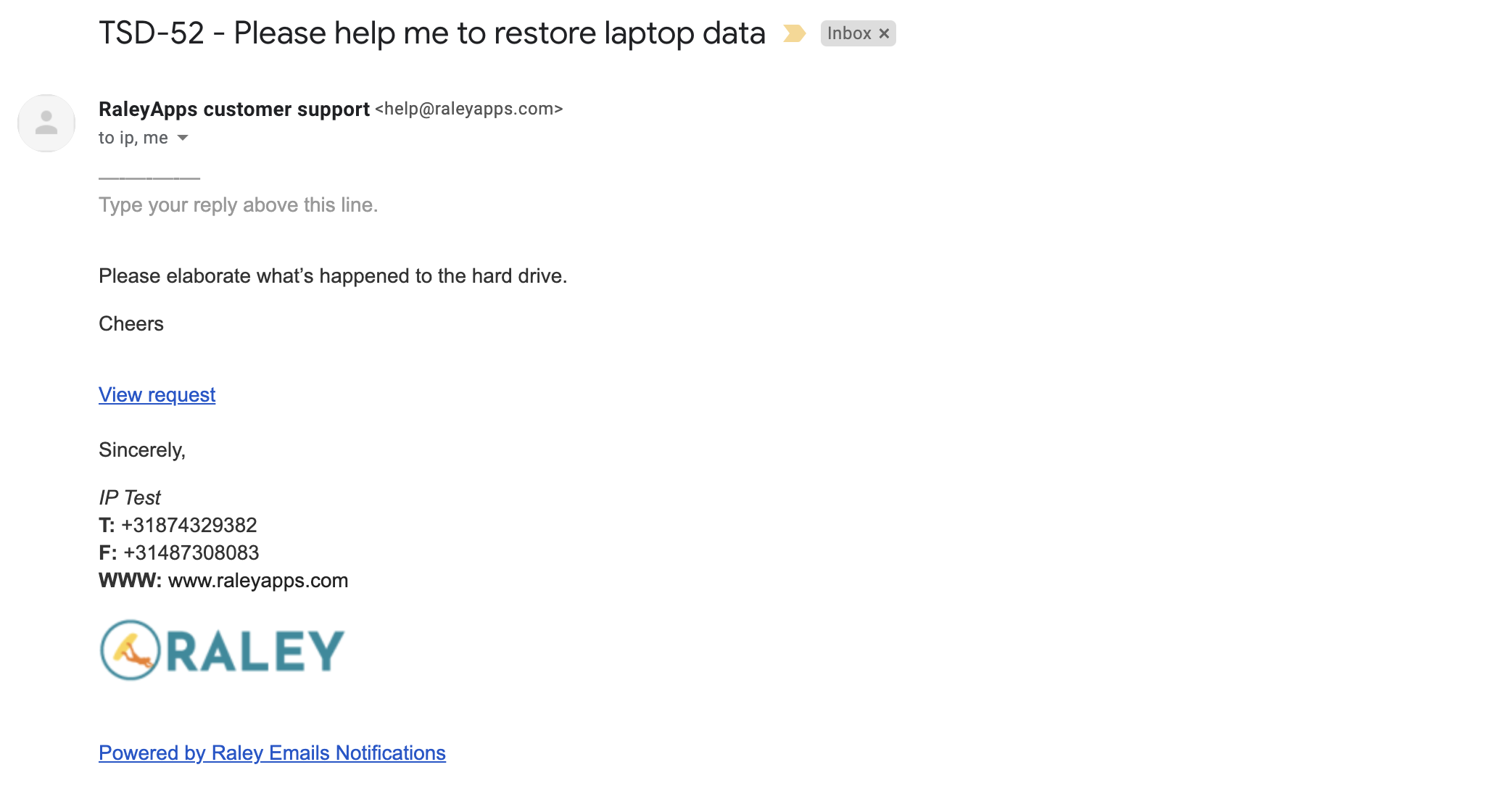
Problem: You would like to send an email with your company logo in signature, something like this:
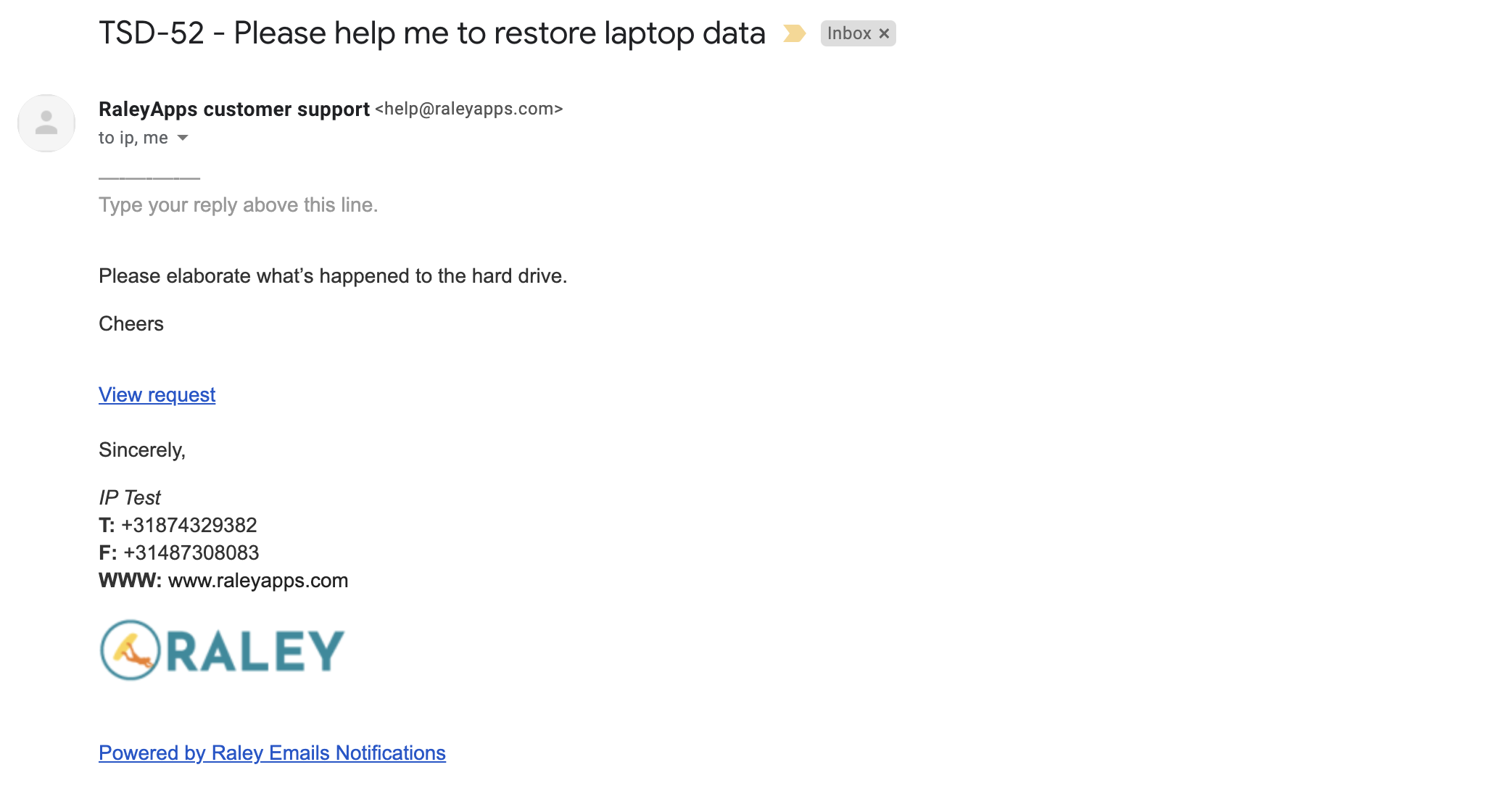
Solution:
1) In your Jira top menu click on Apps → Raley Emails Notifications. Then click on tab "Logos & Images".
You will be presented a list of existing logos/images. Make note of the file ID as shown on the screenshot below:
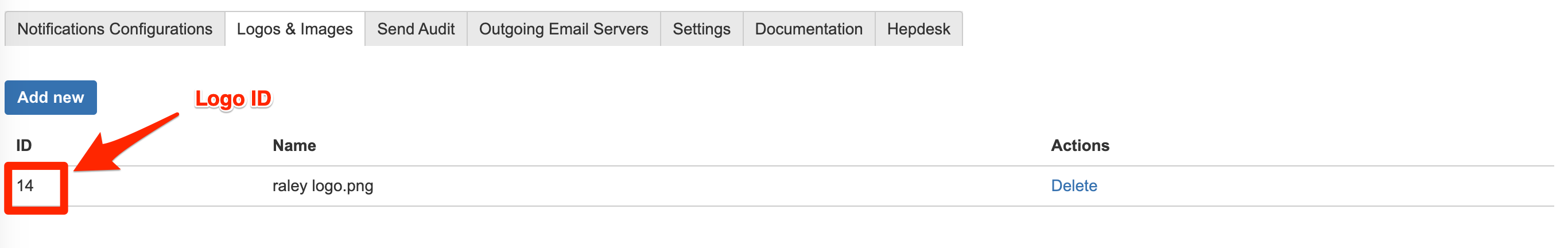
You can upload a new image by click on on "Add new" button. Note, that the maximum images size is 1 mb.
2) Navigate to your notification configuration and scroll down to Message template section.
Insert the following code into your Message template where you want your logo to appear:
<img src='cid:YOUR_LOGO_ID'/>
$jirassimo.addMediaAttachment('YOUR_LOGO_ID') |
where YOUR_LOGO_ID is a number that you looked up in 1).
3) Your're all set now! Your uploaded logo will be embedded as inline image into email that Raley sends out!