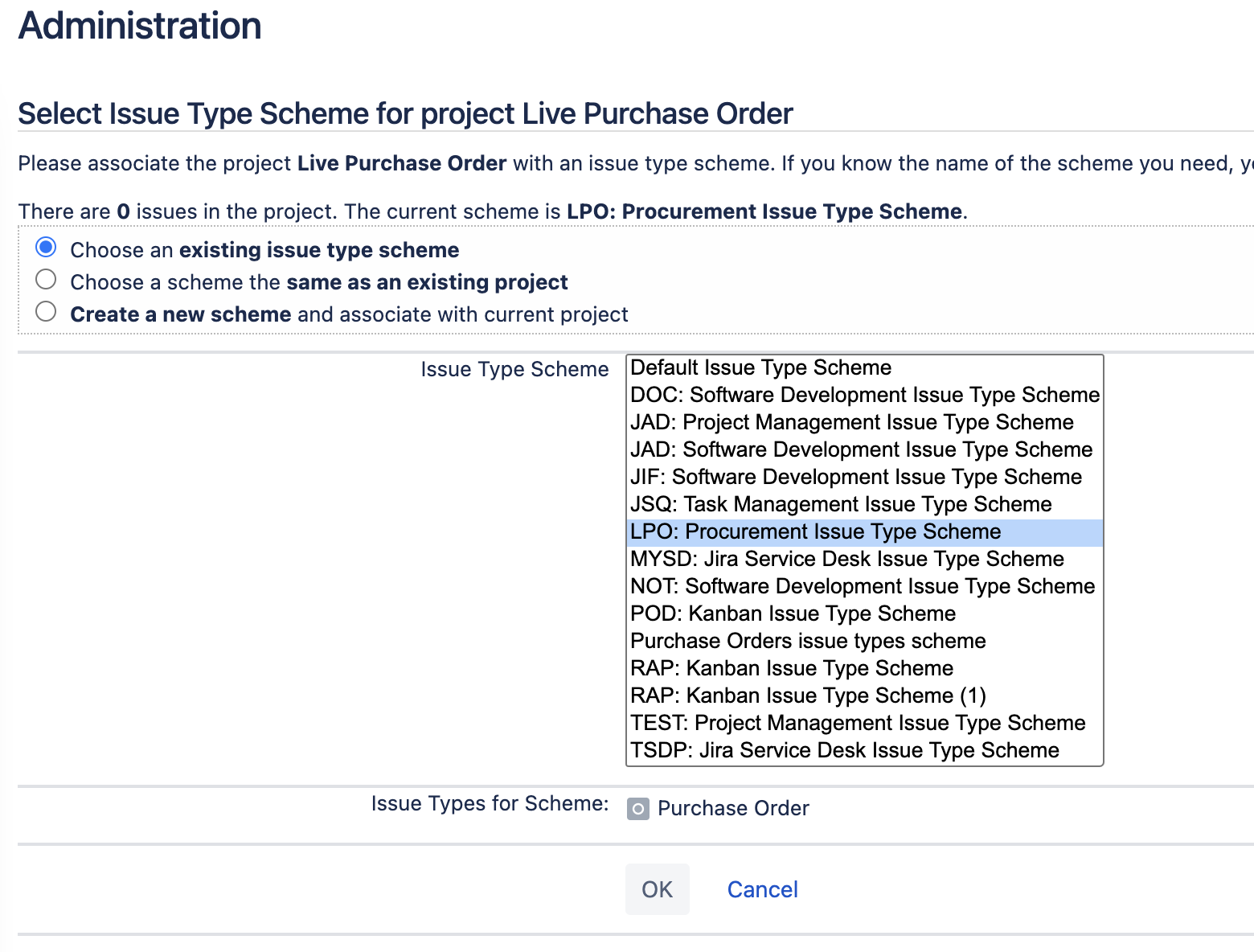Page History
...
Then click on Actions → User a different scheme and make adjustments as shown below:
8. Log in as Jira user that was used to install Raley PO app in the UPM. That user is automatically assigned to Company Admin privilege in Raley PO and it should be used to create other Raley PO users.
Navigate to your Jira Universal Plugin Manager, choose Raley Purchase Orders and click on Configure button.
- In Jira config tab assign the following:
- Purchase Orders project - the project that you've created in step (3)
- Purchase Orders issue type - the issue type you've created in step (1)
- Statuses as shown on the screenshot below
- In Jira config tab assign the following:
...