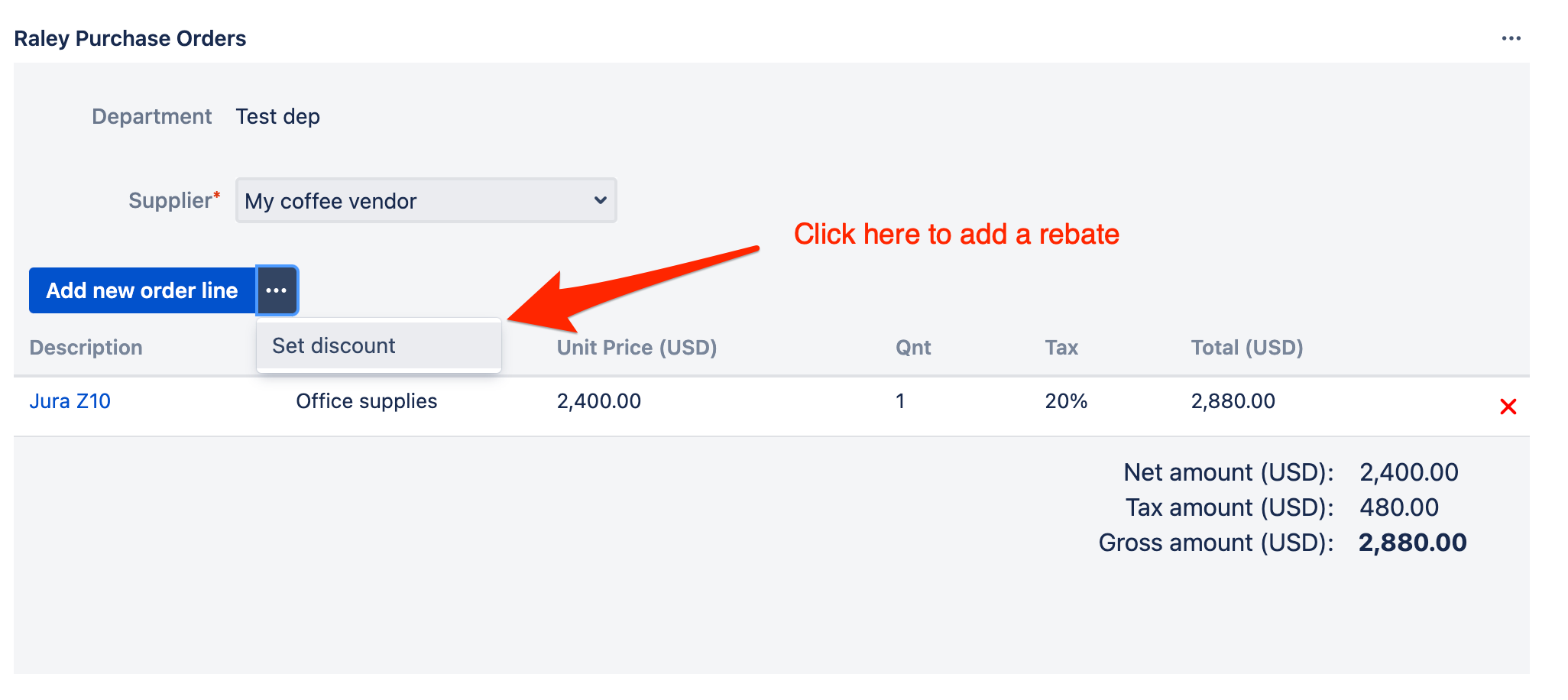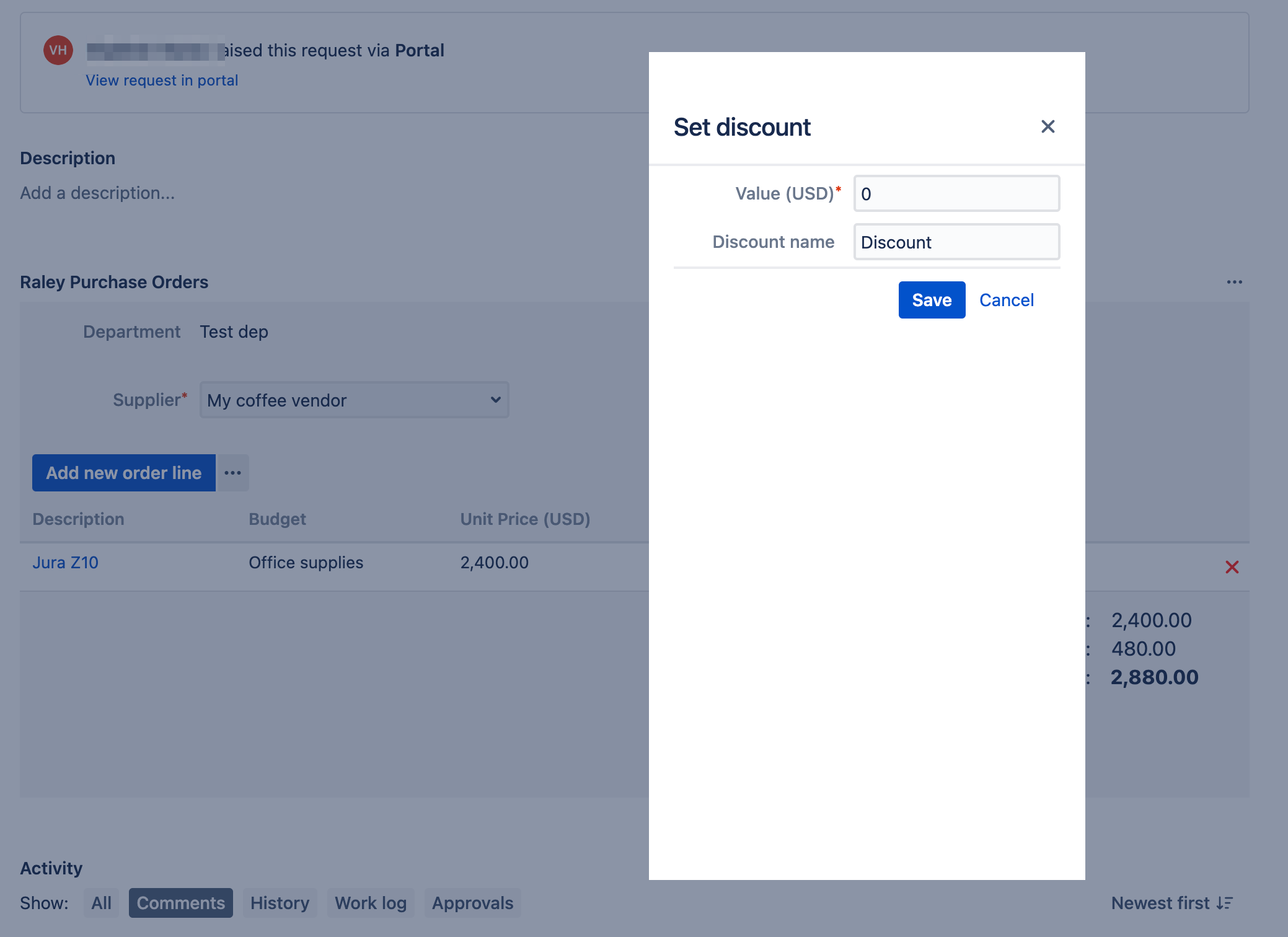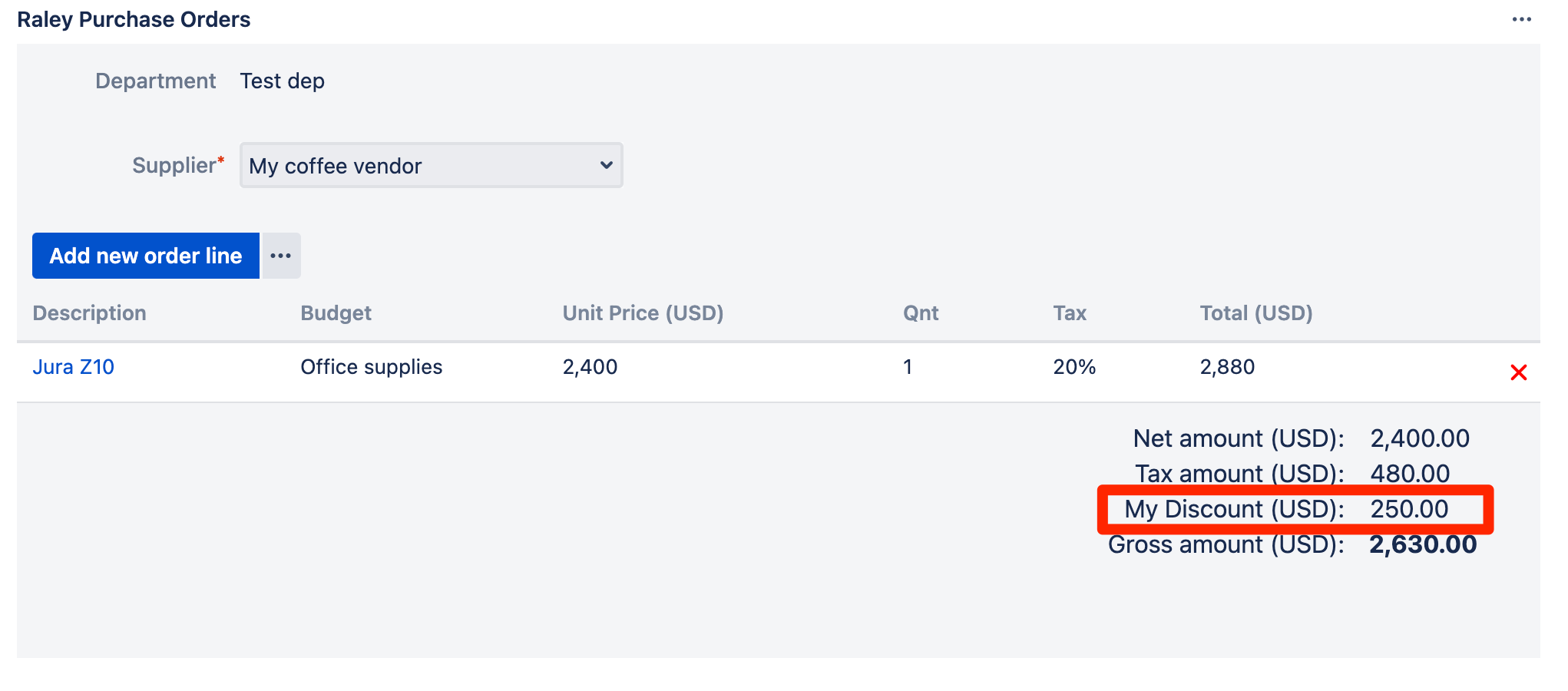This page explains everything you need to know about discounts or rebates support in Raley PO.
Raley Purchase Orders allows you to specify a purchase order level discount with a custom name. For simplicity, we'll use terms discount and rebate interchangeably.
The meaning of "purchase order level" is that the discount is applicable to the purchase order as a whole after summing up net value and applicable taxes. It is NOT a discount which is applicable on the level of individual purchase order line.
Rebate can be set when the purchase request is in INITIAL (Draft) status. You can learn more about statuses in Raley PO here. To set a rebate, click on the dots (....) on Add new order line split-button and choose Set Rebate as shown below:
You will be presented with a pop-up window like this:
In the Value you specify amount of discount in the respective currency and in the Discount name you can specify any name how you want this discount to be shown for the particular purchase order.
For example, for some orders this can be "Discount" and for others "Rebate". After clicking on Save the Gross amount of purchase order will be re-calculated and the Discount value will be shown like this:
You can freely modify and remove the discount while the order is in INITIAL (draft) status. Simply choose Set discount again and choose another value and / or discount name.
If you want to remove the discount, assign value 0 to the Value input and the system will remove it completely from the current purchase order.
The default value for Discount name can be configured by your Company admin. It is located in the Company view tab in textbox Default discount name.