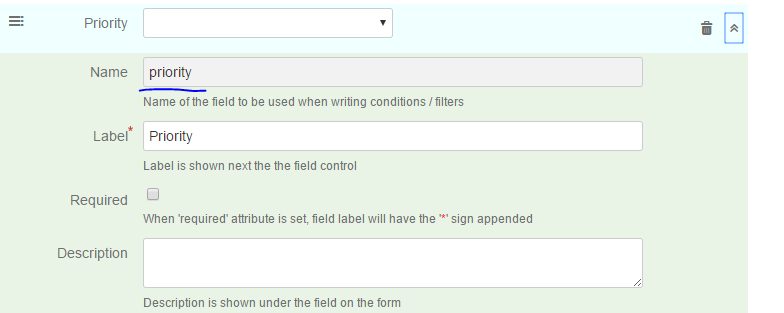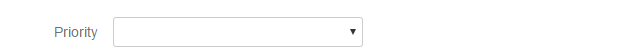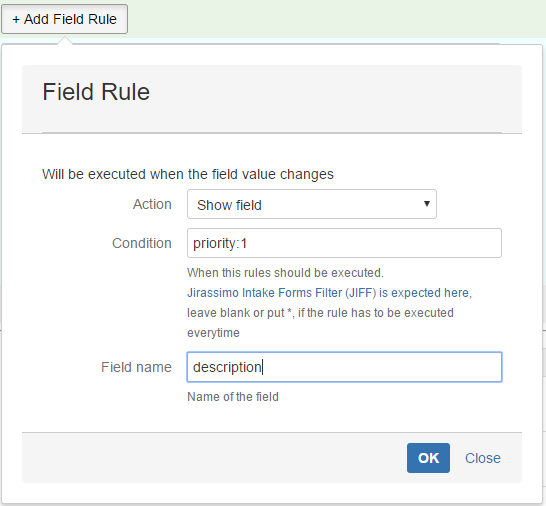JIFF, JIF Filters or Raley Intake Forms Filters is the core concept of Raley Intake Forms. It helps you to define the rules and conditions for your fields and make forms more dynamic and "smart".
Syntax for JIF Filters is similar to what you can see in Atlassian CQL or in Apache Lucene.
Wildcards are supported everywhere, as well as logical "AND" and "OR" operators.
JIF Filters operate on internal field names and operate on field values (which means that for dropdown fields, JIF Filters operate on "IDs", not the labels)
Field name for Raley Intake Form is visible in the configuration
Let's take this "priority" field as an example
It is a standard JIRA field for setting the issue priority.
When rendered on the form it renders as a dropdown field like this
And actually has 5 values by default
| ID | Label |
|---|---|
| 1 | Highest |
| 2 | High |
| 3 | Medium |
| 4 | Low |
| 5 | Lowest |
In HTML the controls looks like this:
<select data-field="priority" title="Priority" type="select" class="select" name="priority" id="i_priority"> <option value=""></option> <option value="1">Highest</option> <option value="2">High</option> <option value="3">Medium</option> <option value="4">Low</option> <option value="5">Lowest</option> </select>
For example, we want to define the rule which will show a field when "priority" field is selected as "Highest"
The condition will be written like this then
priority:1
And the rule might look like this
Which will be translated to - when a priority field has the highest priority selected show a field with name "description" (for example, this field is set to be hidden initially, on the form load, by using the "form rules")
More examples on JIF Filters
| JIF Filter | Details |
|---|---|
| * | Matches all, same as when the condition is left blank |
| summary:*urgent* | When summary field contains the word (full or partly) that match to "urgent" |
| !summary:*urgent* | You can negate the filter with ! sign |
| priority:[empty] AND summary:*urgent* | When priority is not specified and the summary field has the word "urgent" |
priority:[empty] !priority:[empty] | Checking for empty and non empty |
| summary:*risk* OR label:highrisk | When summary field contains the word "risk" and the label field is set to "highrisk" |
| (summary:[empty] AND priority:1) OR (!summary:[empty] AND priority:2) | You can have multiple conditions wrapped in brackets |
You can also use the following functions with fields
| Function | What it does | Example |
|---|---|---|
| _length | Returns the length of the field. For empty or non-existent fields the length is 0 | Checks if summary field's length is longer than 20 symbols summary._length:>20 |
| _matches(Regular expression) | You can validate the field value agains the given regular expression. Returns true or false | Checks if value is not empty myfield._matches(^(?=\s*\S).*$) myfield._matches(^(?=\s*\S).*$):true Value ends with pdf myfield._matches(.*?\.pdf) myfield._matches(.*?\.pdf):true Value DOES NOT end with pdf myfield._matches(.*?\.pdf) myfield._matches(.*?\.pdf):false |