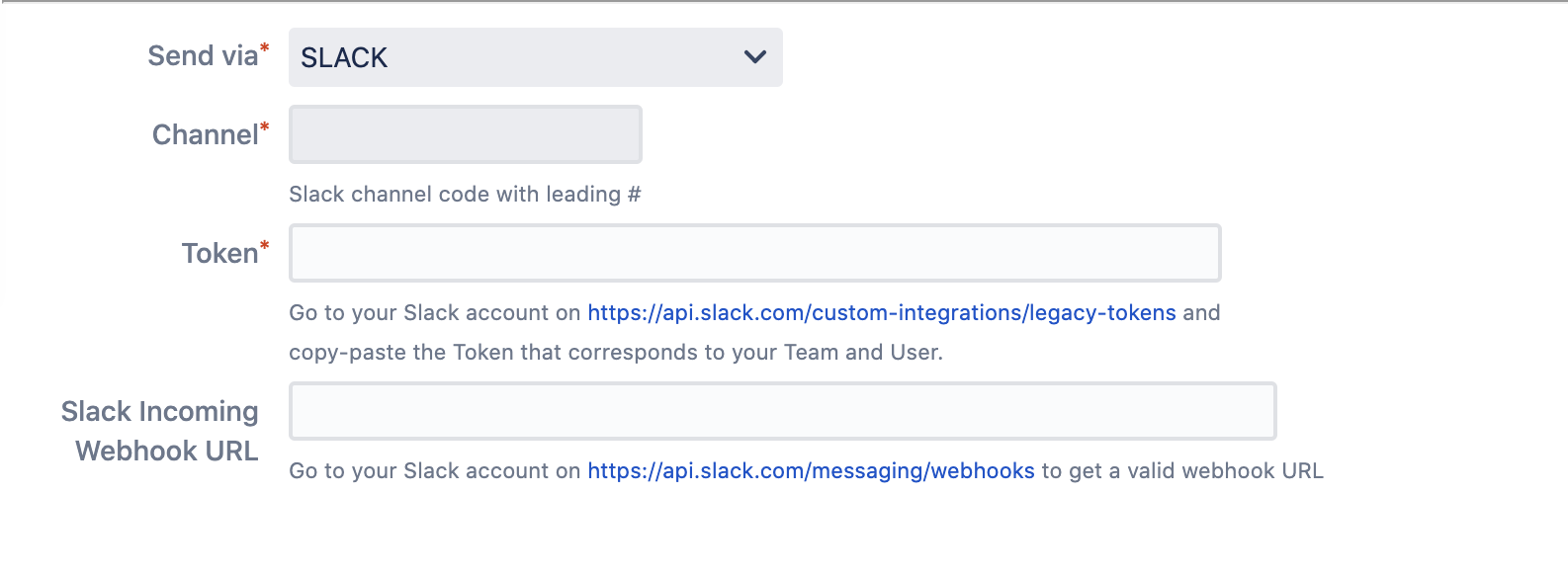Original version of Raley Email Notifications required you to provide a fixed Slack channel code and a legacy token to send a Slack text message. One of the problems with legacy token is that they give too much power - basically, they allow a third-party application to do everything that a user who created a token could do in person. Another issue is that Slack will not allow you to generate new tokens anymore, meaning that our new customers who haven't generate a Slack legacy token yet would not be able to send notifications to Slack.
In the cloud version of Raley Emails Notifications this problem is resolved by introducing an OAuth with Slack. As this works nicely in the cloud, there's a potential issue with a server based Raley plugin because very often the server Jira is isolated from the outside world by firewalls and OAuth process needs to make a callback from Slack itself to the Jira to verify authentication credentials. As making a "hole" in the firewall solely for OAuth is not the best idea, we opted for supporting Slack notifications with Incoming webhooks instead.
To configure a Slack notification with incoming webhooks, open the notification configuration screen and you'll see the following picture:
Make a note of "Slack Incoming Webhook URL" field - this is where you add a URL that represents both, a channel and authentication token which is sufficient to notify a specific channel in Slack. Please follow advice on this page to generate a Webhook URL.
Once you have it, make sure that there's no legacy Channel or Legacy Token provided. If you're modifying an existing Slack notification configuration and leave the old channel/token in place and add Slack Incoming Webhook URL, the Raley will use only the latter.
NB! At the moment there's a known limitation with Slack Incoming Webhook URL - you cannot send files using it which you could do using channel/legacy token combinations.