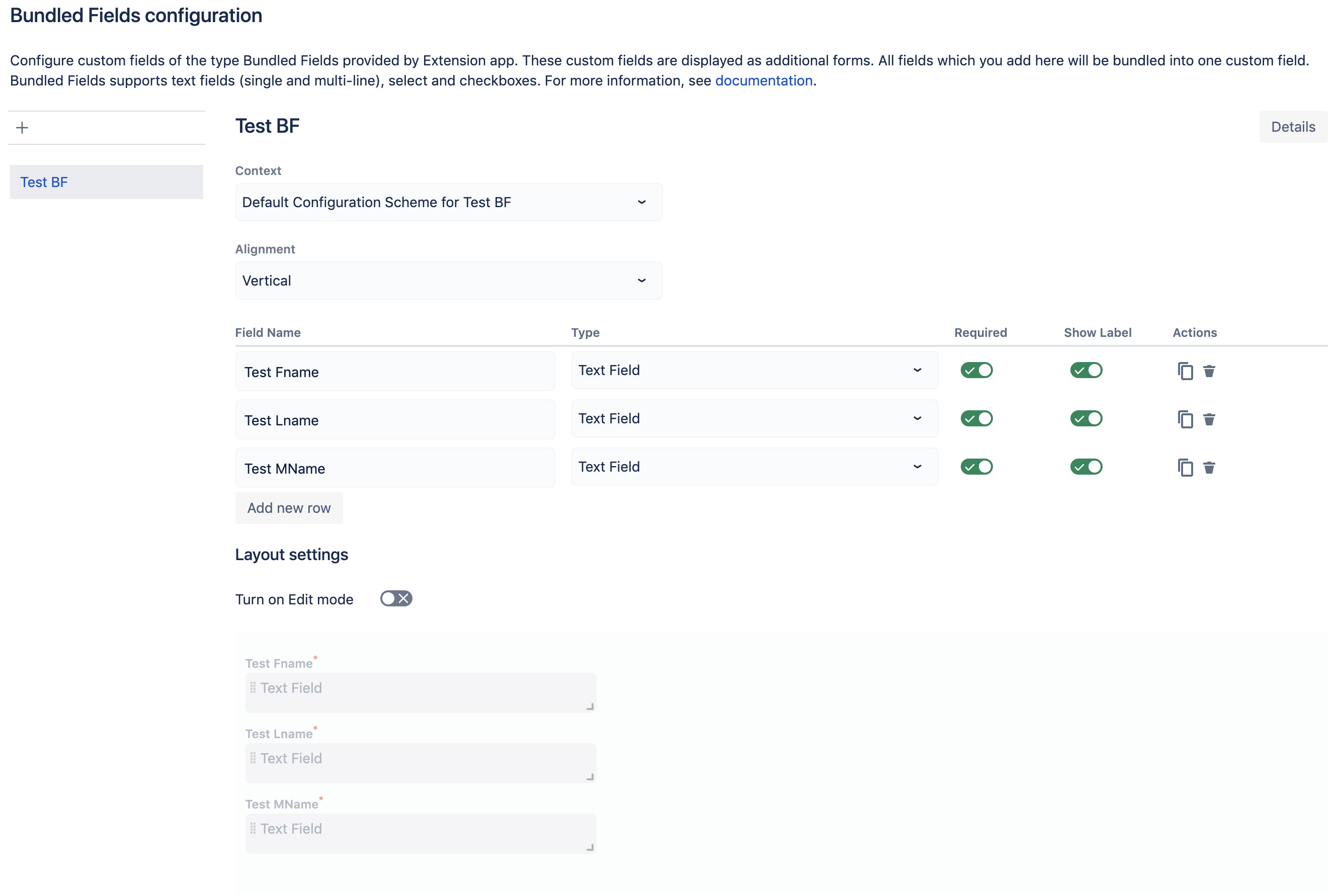If you're using Deviniti extension for Jira Service Desk - bundled fields, then you can access their value using the following statement:
$jirassimo.valueFromBundledField($issue.key, "customfield_99999", "NAME OF THE SUBFIELD IN BUNDLED FIELD")
Replace customfield_99999 to the actual custom field code that stores your Deviniti bundled fields and the third argument should match the name of the field in that bundled field configuration.
For example, if we have a configuration of bundled field like the one below:
And knowing that it is stored in customfield_12345, we can retrieve the value stored in "Test Lname" by using the statement
$jirassimo.valueFromBundledField($issue.key, $!issue.fields.customfield_12345, "Test Lname")
Note, that both, customfield code and name of the field are CaSe SENsiTive.
The technique described above will work if your bundled field type is "Text field". If, however, you're using "Checkbox field", then you need to use the following statement to get all values of selected checkbox subfield:
#set ($a = $jirassimo.valueFromBundledFieldMultiple($issue.key, "customfield_10100", "Field name a")) #foreach ($b in $a) $b #end