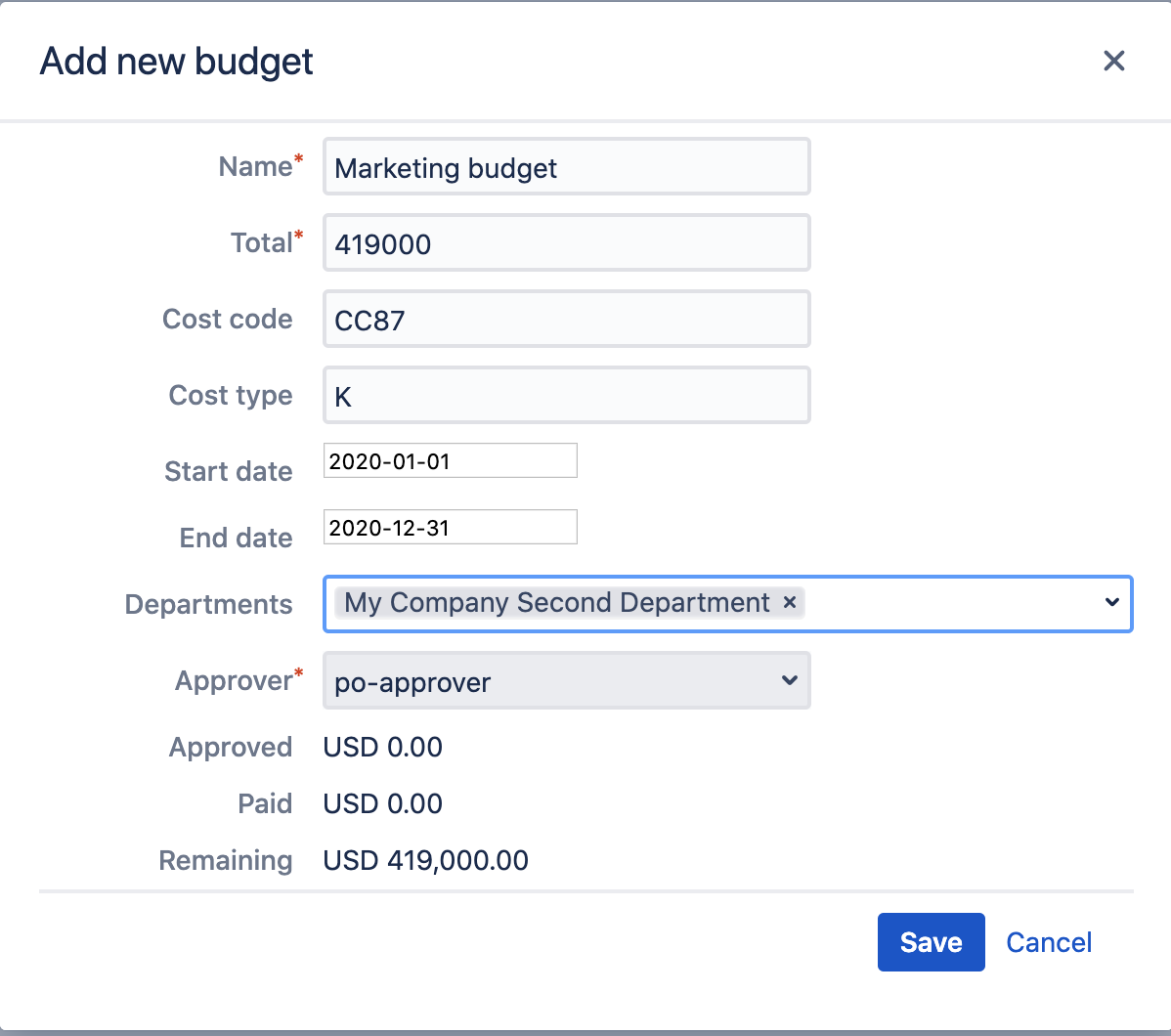Page History
Budgets represent "money pots". To view and modify budget data you need to have a FINANCE role. You can read more about user roles in Raley Purchase Orders here
...
Clicking on "Add new budget" or on budget name link in the list of the budges will present you with a popup screen where you can add or modify budget data. Follows an example of a budget configuration:
| Field | Description |
|---|---|
| Name | A human-friendly name assigned the budget. Try being descriptive and clear |
| Total | The total size of the budget expressed in default currency |
| Cost code | A code that you may use to facilitate grouping of costs. Not used at the moment |
| Cost type | Not used at the moment |
| Start date | Starting date of validity for this budget (Including) |
| End date | Ending date of validity for this budget (Including) |
| Departments | Departments of your company, if any, to which this budget is applicable to. If you don't specify any budget then it is assumed that the budget is applicable in all departments of your company. |
| Approver | One person in role APPROVER that is responsible for approving Purchase Orders which contain purchase order lines referencing this budget. |
| Approved | Gross sum of all purchase order lines connected with this budget across all purchase orders which are in status Order Approved |
| Paid | Gross sum of all purchase order lines connected with this budget across all purchase orders which are in status Order Paid |
| Remaining | = Total - Requested - Approved - Paid |