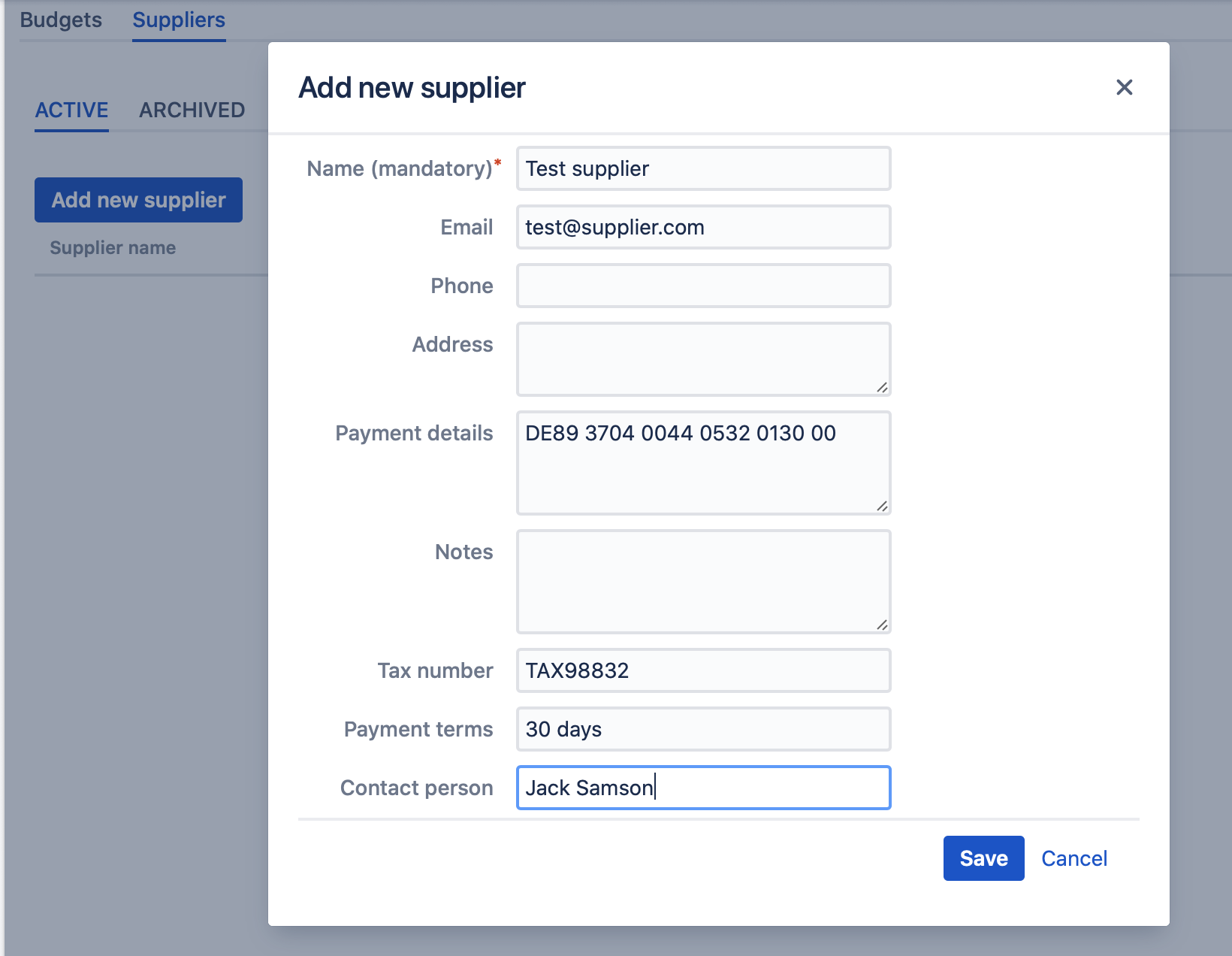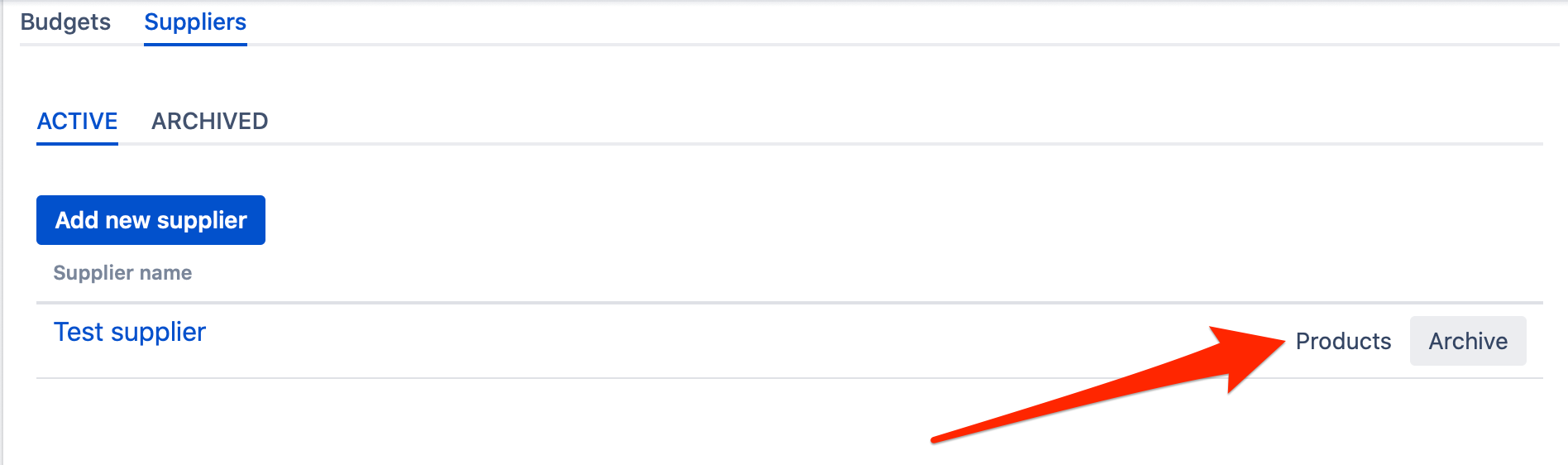Required role: Finance
Suppliers are companies or individuals who are selling products and services to your organization. Navigate to your Jira project configured for PO and click on Project Settings.
Configure a new supplier by clicking on "Add new supplier" button. The only mandatory field is Name
After saving the supplier you can configure Products that this supplier is offering, by clicking on "Products" link in the list of suppliers as shown below:
The new screen will show you all the products configured for given supplier. You can manually add/edit products or import them from a CSV file.