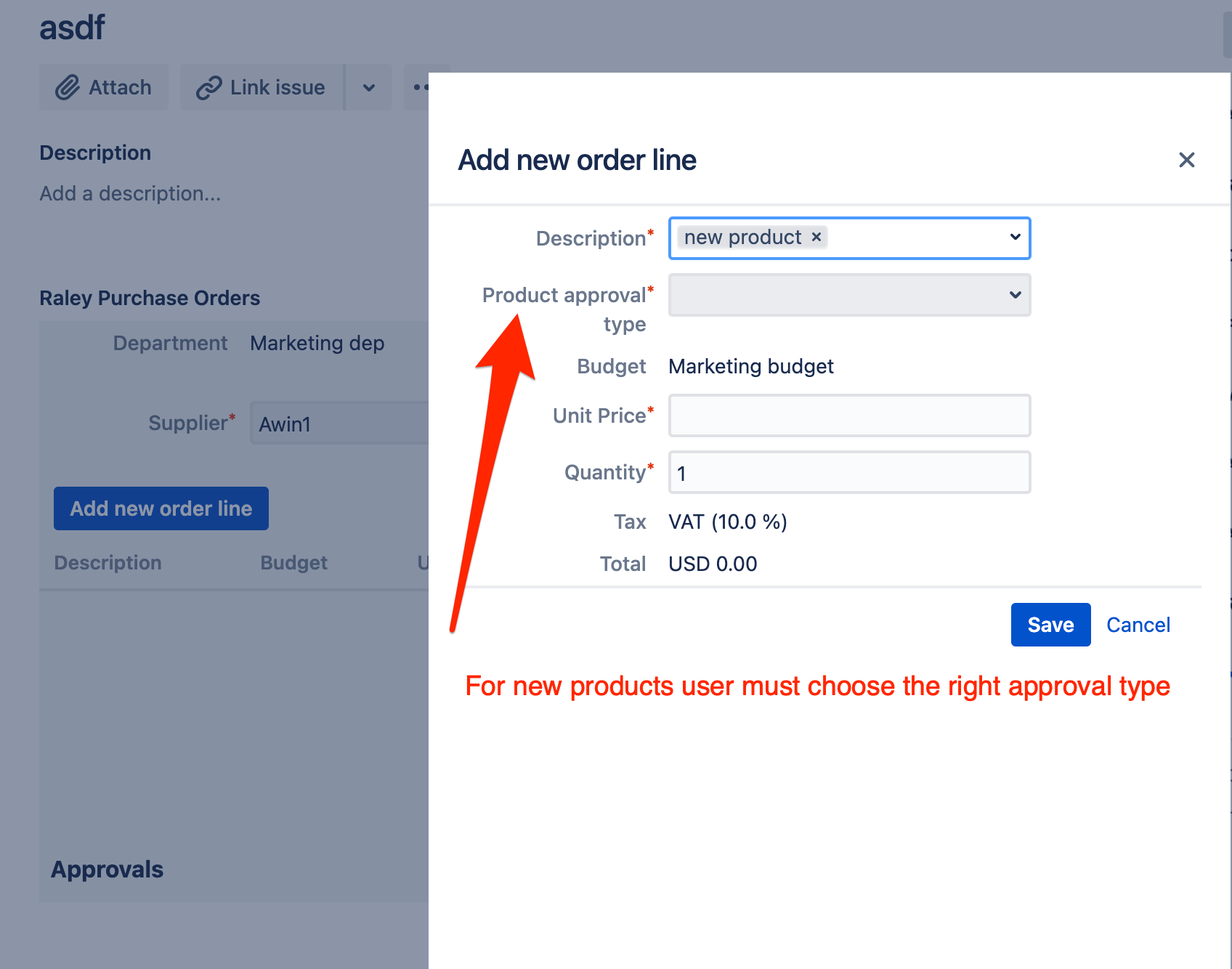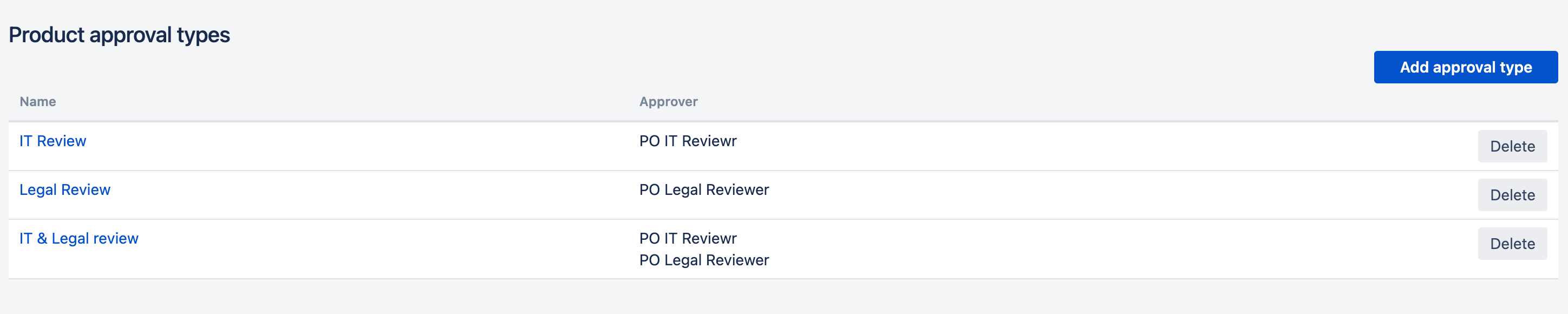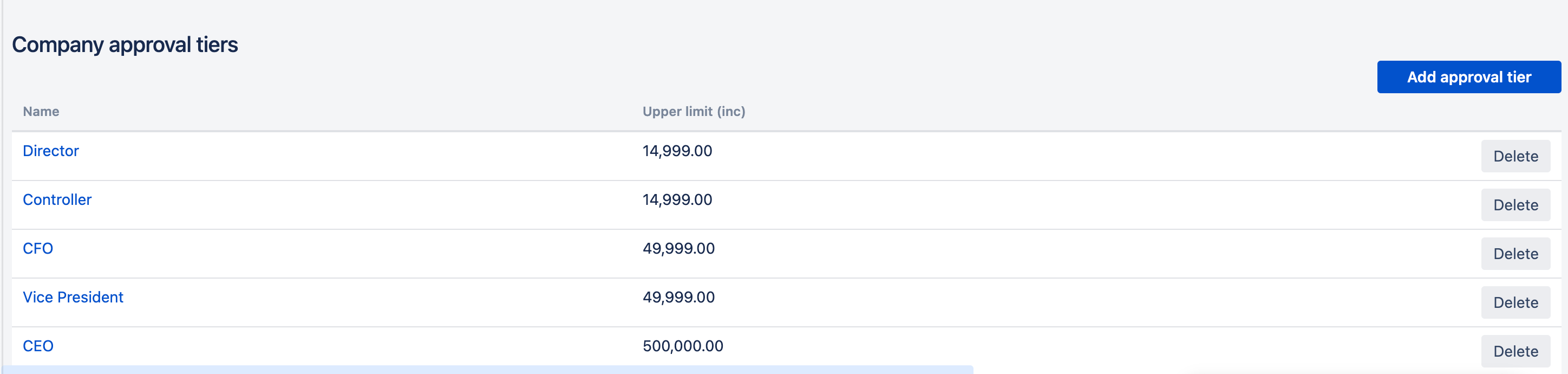When a team member has finished with creating of a purchase request and transits the request to Submitted stage then the system will re-calculate all the necessary approvals for given purchase request.
There are 4 different types of approvals:
Product
Is enforced when you have Approvals → New products must be approved checkbox selected. This type of approval is useful if a requestor wants to introduce a new product or a service that hasn't been purchased before and the company policy mandates that the new products must get reviewed first.
The user types a name of a new product in a purchase order line popup and if this product is not present in approved status yet then he/she will be offered to choose an appropriate Product approval type
The product approval type is a mapping that says which product types should be reviewed by which approvers. For example, you could have a product approval type configuration like shown below:
So, if our user would choose IT & Legal review as a product approval type then the purchase request would have to be reviewed by PO IT Reviewr and PO Legal Reviewer. Once both of them has given their Yes vote, the product will be marked as approved in the products list and another requestor would be able to choose it from autosuggest Description box and no product approvement will be required anymore.
Budget
Budget based approval is basically money-pot approval - you're asking the Approver of the budget to allow you to spend money from that budget. The budget approver is a single person in Approver role who is assigned to specific budget(s) as approver on budget configuration screen. As a purchase request is always connected with exactly one department, we know which budgets are related to that department and can automatically add required approvers to the list of approvals. You, as purchase order requestor, might be required to select an appropriate budget when entering a new order line if case there's more than one budget associated with the department for which you're creating this purchase request.
Department
You can read more about department-based approvals here
Tier approvals
Finally, we have one more approval type - and that is based on the Gross value of a purchase request. You can configure your own tiers under Approvals → Company Approval Tiers. Consider the following example of tiers configuration:
And a purchase request that has total value of 25000. For this specific request, Raley PO will add the following Tiered approvers:
- Director
- Controller
- CFO
- Vice President
Note, that while the purchase request is always originating from a specific department, all the potential approvers must also be connected to that department. You can configure that connection in Employees list → Department
Here's how Raley finds which tiered approvers should be added:
1) Check all records in the company approval tiers table by upper limit ASC. Add company approval tiers as long as the upper limit is smaller or equal to order total value.
2) If after (1) the last added company approval tier is still smaller than order total then add the next company approval tier.
3) If the last added company tier has Upper limit X and there's more approval tiers with the same Upper limit X, then add them too.
Based on our example with total 25000:
1) Add Director and Controller
2) Add CFO
3) Vice President
After we've found the needed approval tiers, the system will consult with Employees → Approval tier values to find all employees for given department (remember, it's coming from purchase request) and having application role Approver. All found approvers will be added to given purchase order approvers list arranged by their approval tier Upper limit ASC.
Approval by user in FINANCE role
User with role FINANCE can ultimately approve the PO or make any modifications in the approved PO. No matter if other have voted (or how), the vote of the FINANCE user will be ultimate and immediately transit the PO either to Approved or Rejected status.
This is implemented with the idea in mind that sometimes it is necessary to speed-up the approvement process (people might change the job, forget to do the approval or be on vacation). Also, it might be necessary to make corrections even in approved PO. For that reason a FINANCE user has the power to do this things.
As you may probably see here, it is generally not a good idea to have a user with FINANCE role in the list of approvers for the purchase order. This can logically compromise the approval workflow where everybody is expected to give his or her vote for the specific purchase request.