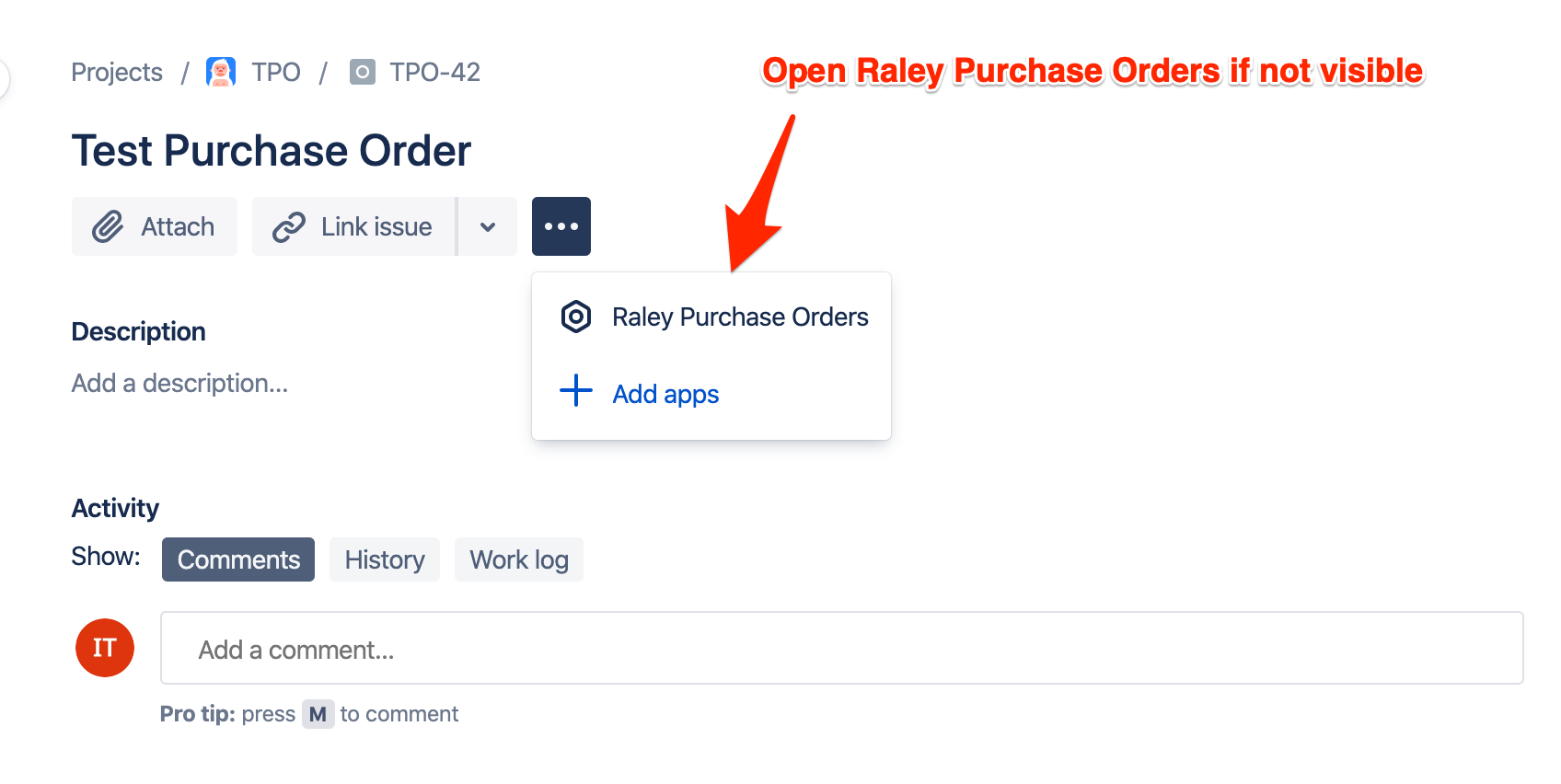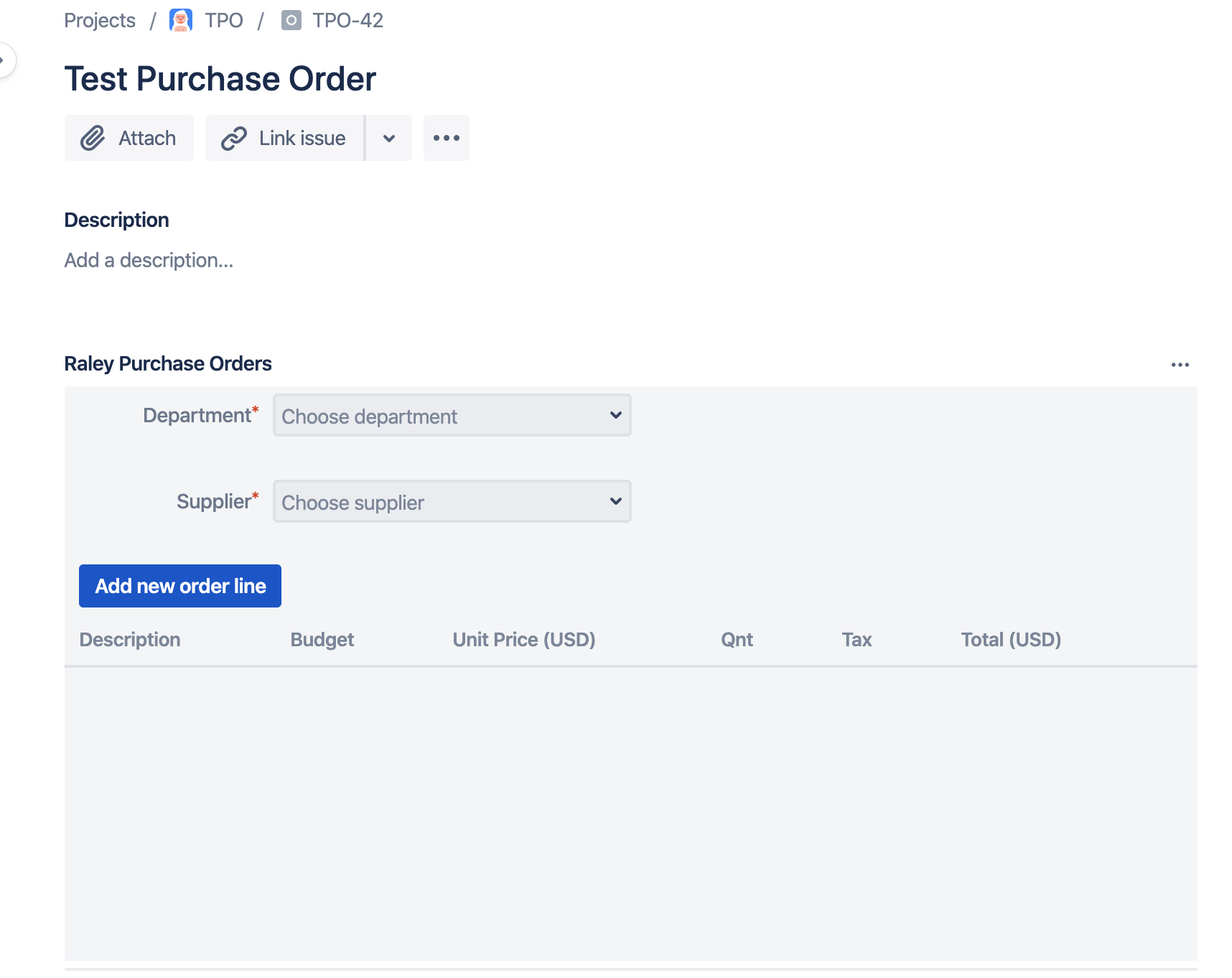To create a purchase order request simply create a new Jira ticket in the project that is configured as Purchase Orders project. The ticket must be of type specified as Purchase Orders issue type.
Open the ticket you've just created and if you cannot see Raley Purchase Order issue content, then open it as shown on the screenshot below:
Your issue screen will look like the following: