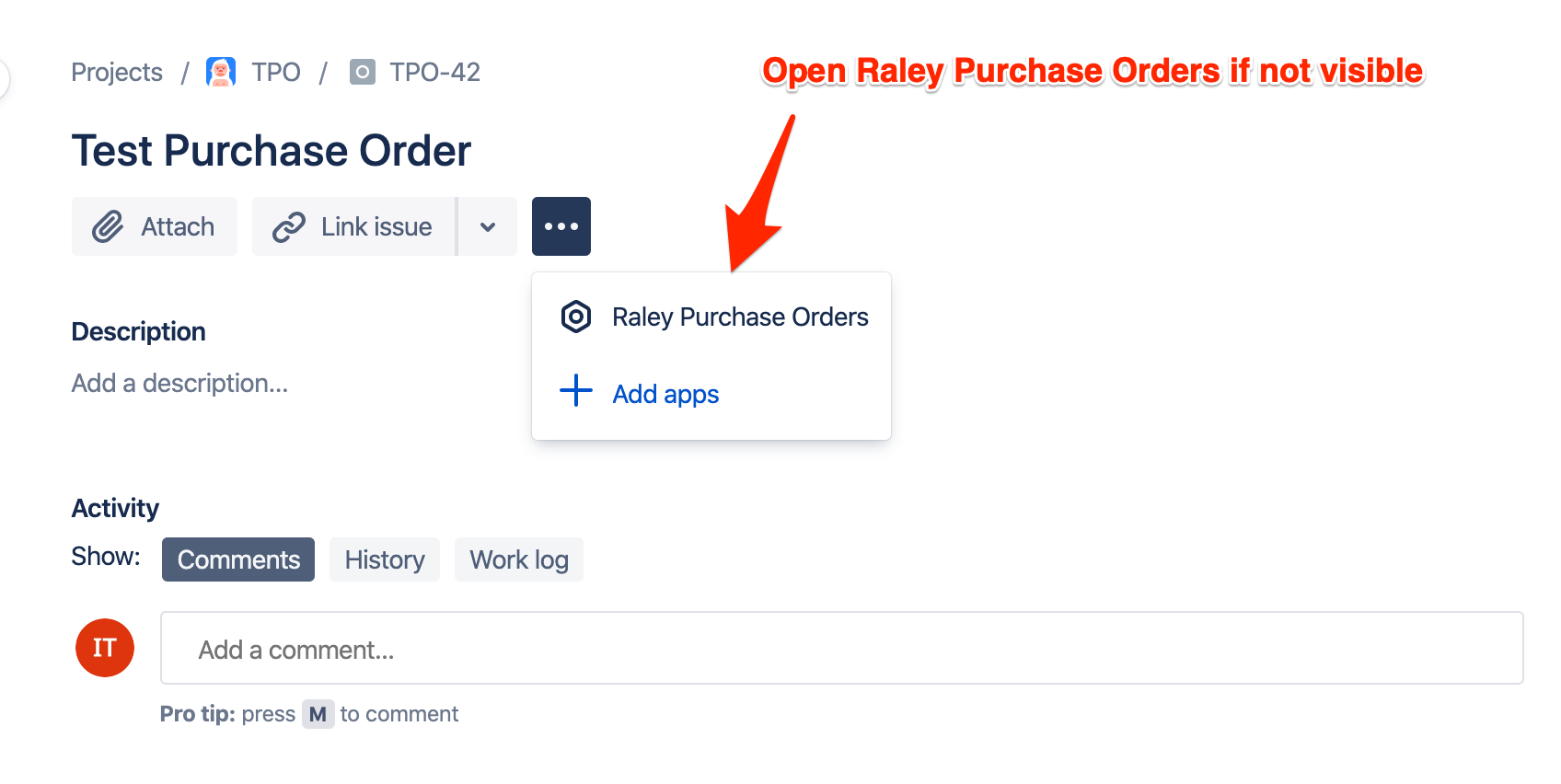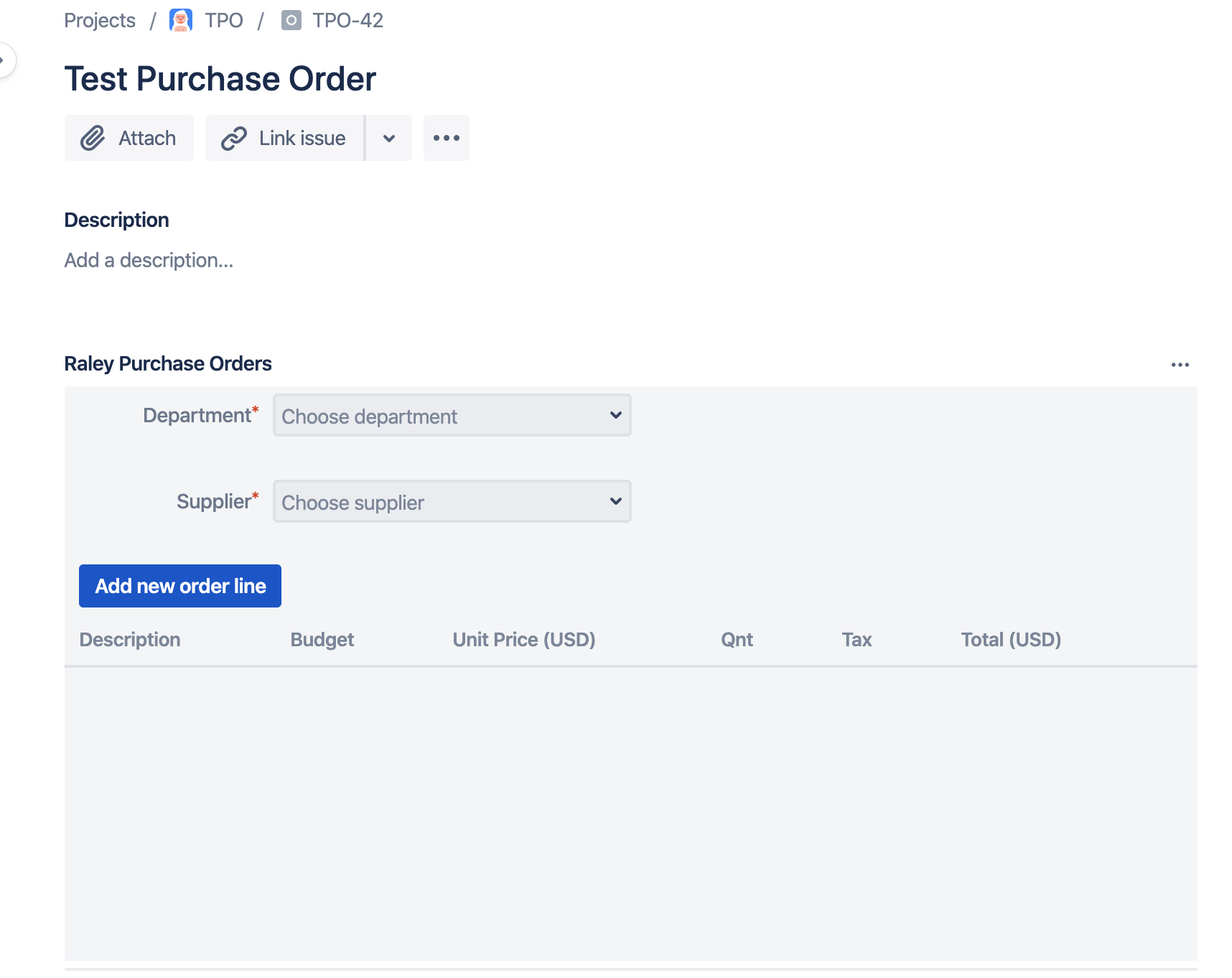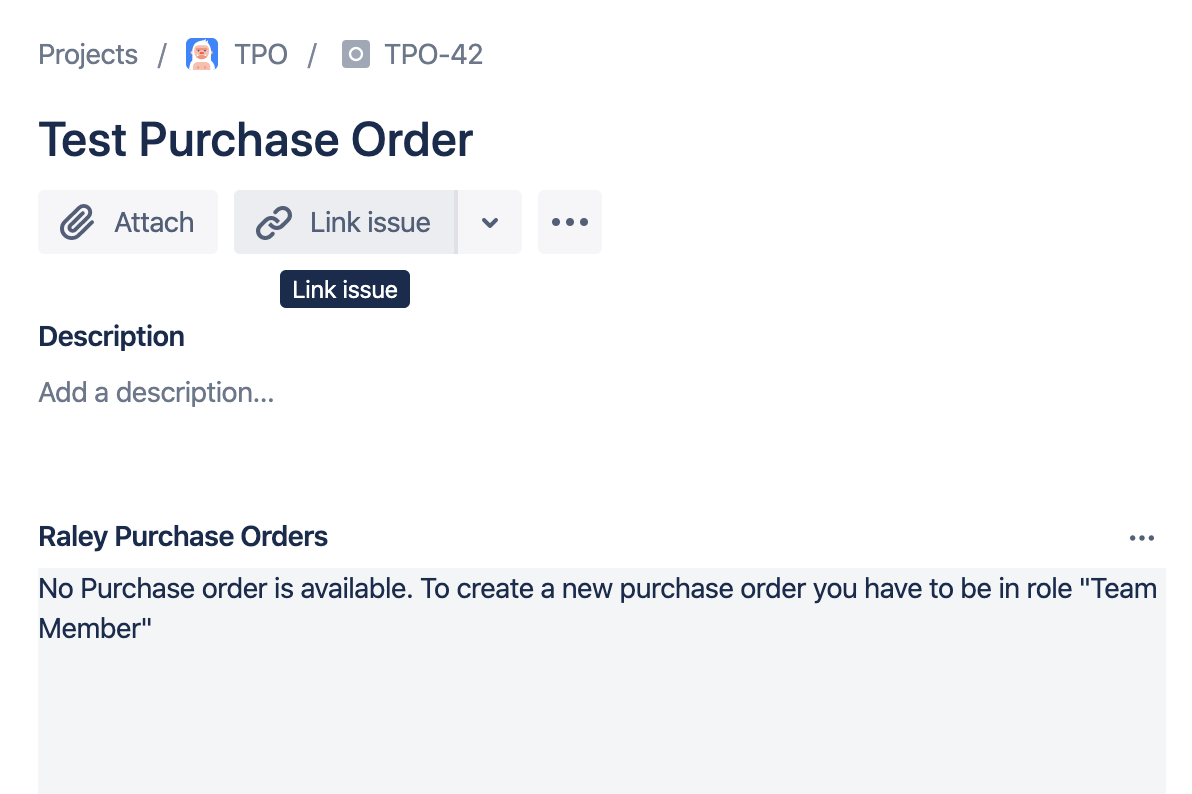This tutorial is aimed at users in your Jira who will be creating Purchase requests and send them for approvals. To create and modify purchase requests you need to have a Team Member role in Raley PO.
We assume that:
a) All your Purchase Orders will be living in Jira project called TPO
b) All Purchase orders are represented by Jira issues of type Purchase Order
In your own Jira environment, most likely, those will be different. Please contact your Jira administrator to figure out what is the correct Project name and Issue type that you should use for creating Purchase Orders in Raley.
To create a new purchase order simply create a new Jira ticket of type Purchase Order in project TPO. Assign it a summary that's meaningful for you and then open the ticket you've just created again. If you cannot see Raley Purchase Order issue content, then open it as shown on the screenshot below:
Your issue screen should now look like the following:
If you see a screen like the one below:
then you should ask your Jira administrator to add you to a Team Member role.