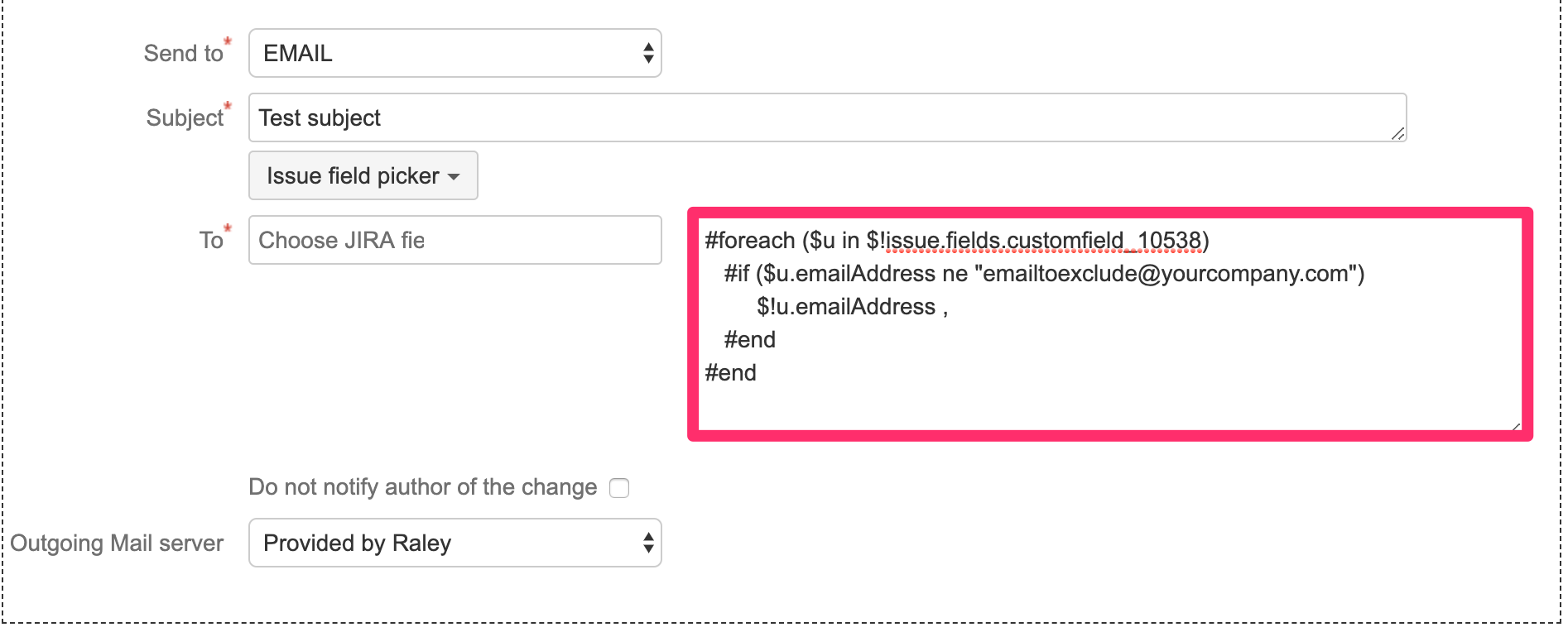Question: I need to notify request participants about changes in the ticket, but there's always some address(es) that I want to skip from notification. How to achieve that?
Answer: If you have chosen "Service desk participants" in TO section, then remove it.
Then, using issue field picker click on Request Participants → emailAddress. You'll get a popup with Velocity generated code to access request participants.
Expand the textarea to the right from TO, paste the code that you just got and modify it like following:
#foreach ($u in $!issue.fields.customfield_XXXXX)
#if ($u.emailAddress ne "addresstoeclude@yourcompany.com")
$!u.emailAddress,
#end
#end
The XXXXX here represents the actual code of your custom field containing Request participants details. Make sure that you also change the email address on the second line that Raley should ignore. In the end, your configuration should look something like this:
If you need to ignore more than 1 email address, the a good approach is to use the technique described in Maintaining a centralised list of emails to which notifications should not be sent