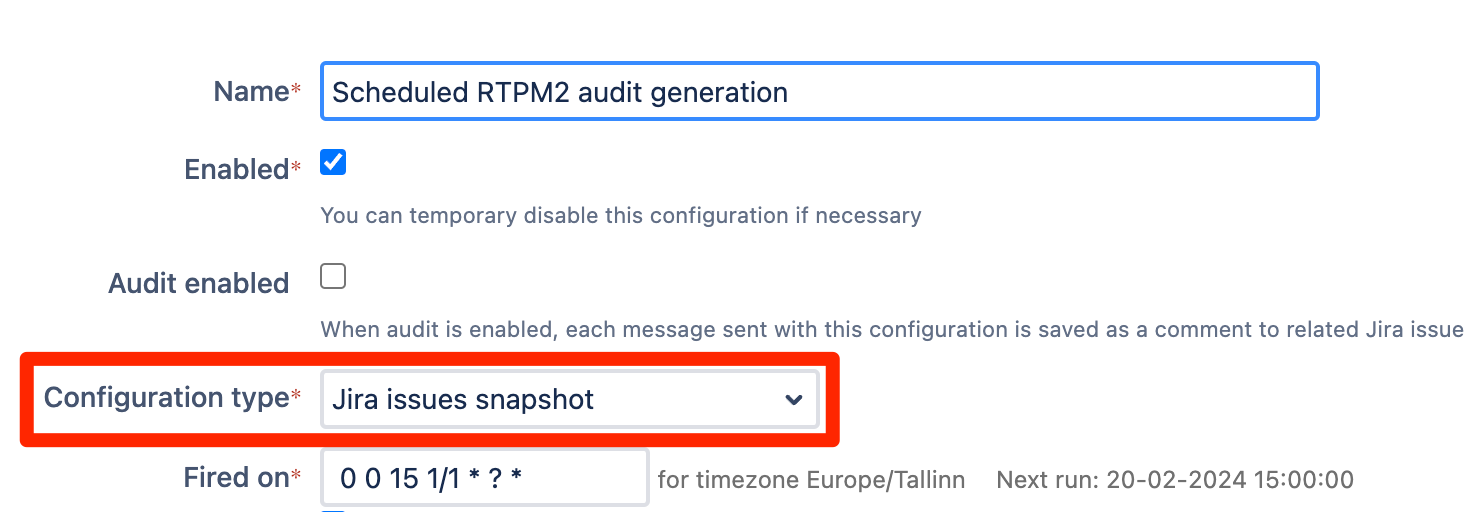Issue PDF snapshots is a PDF document which is generated from 2 inputs:
- Jira or JSM issue(s)
- DOCX or ODT template file
As a Raley user, you give us a template file with placeholders in Velocity format, like those:
- $issue.fields.summary
- $issueLink
- $issue.fields.customfield_12345
- etc...
and we will pick up your Jira ticket, resolve the values specified by the placeholders and merge them into your template file. After that, we'll generate a beautiful PDF document which you can either send
via notification and/or attach to a Jira ticket as regular attachment.
How to prepare a template file?
Please see this article which explains in details how to make your own template file.
How do I trigger the generation of issue PDF snapshot?
There're two ways you can trigger snapshot generation:
- Create a new Configuration of type Jira issues snapshot like this:
2. Use another type of Configuration, like Jira issue event or Jira Service Management request event and trigger the snapshot generation using a helper function
We recommend the first approach if you need to generate snapshots on a scheduled basis, say, once a week. It is also very easy to set up.
The second approach is for more advanced users and require more configuration. However, it allows you to:
- Trigger generation of a snapshot from any issue conditionally
- Make a conditional decision in run-time on what to do with the generated issue snapshots.
By conditional here we mean that you can write a Velocity #if #elseif.. condition which will evaluate based on the data from current issue.
What can I do with the generated issue PDF snapshot?
The snapshots can be:
- Sent as attachment with your notification
- Attached to a Jira issue as a regular Jira attachment file
If you configure your snapshot generation using configuration type Jira issues snapshot then you'll be presented with the following options:
Attach to Issue: attaches the generated PDF snapshot to the issue. Note, that this will only work if your JQL rule will return exactly 1 issue.
Attach to Message: adds the generated PDF snapshot as Email/Slack attachment