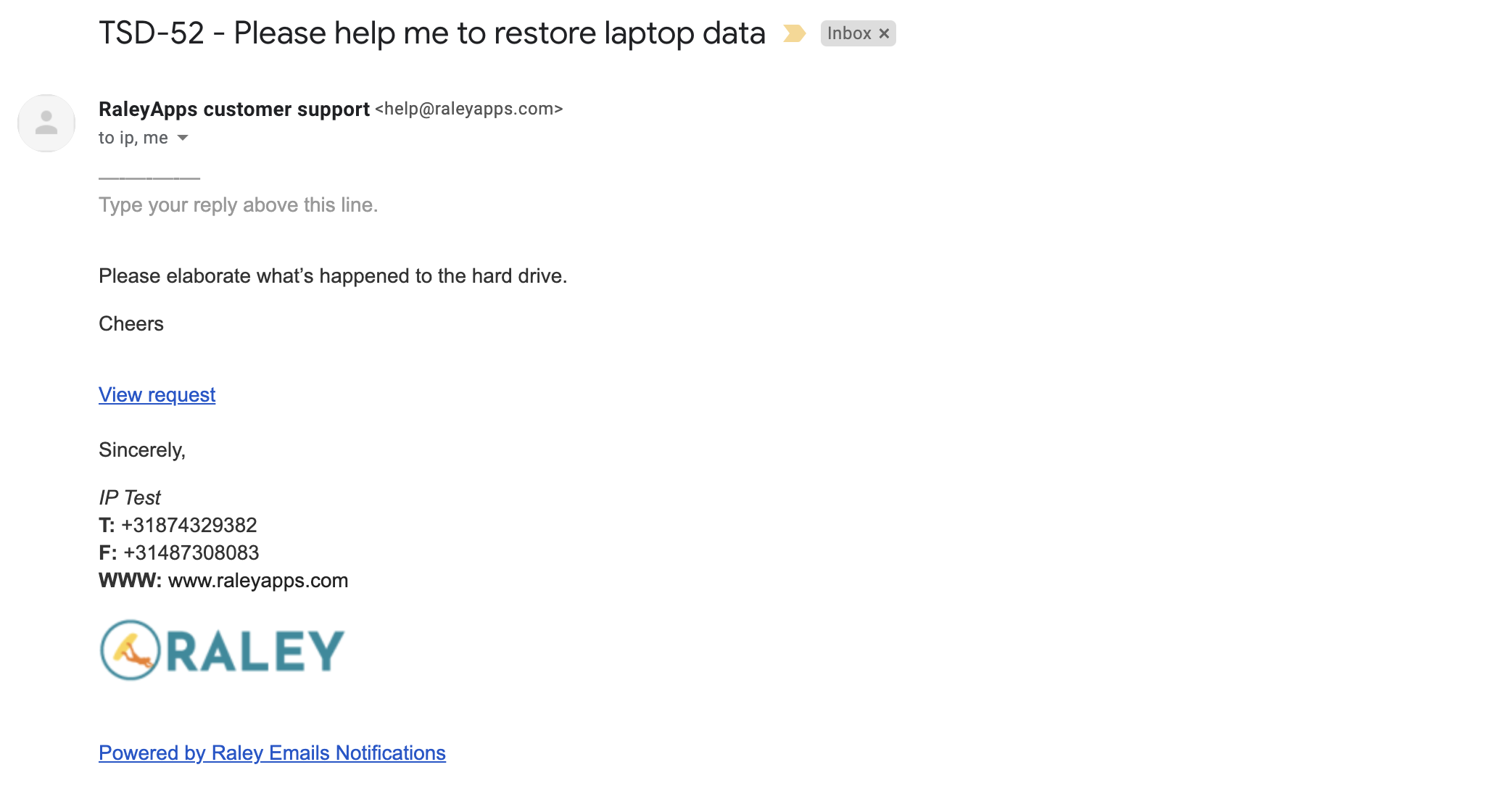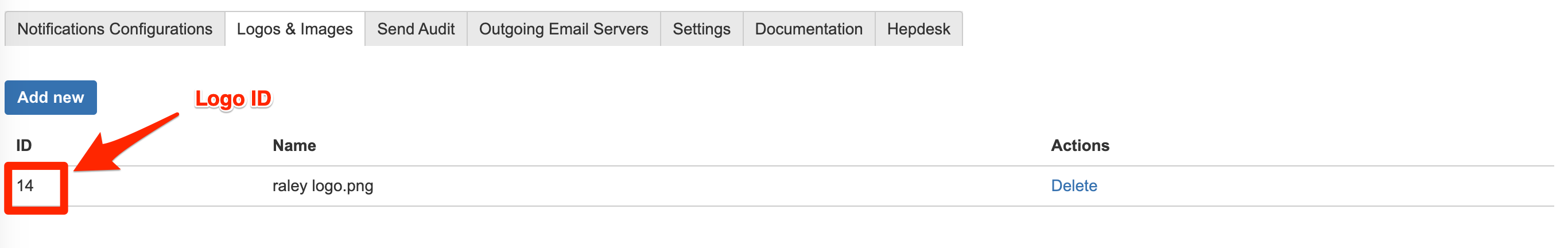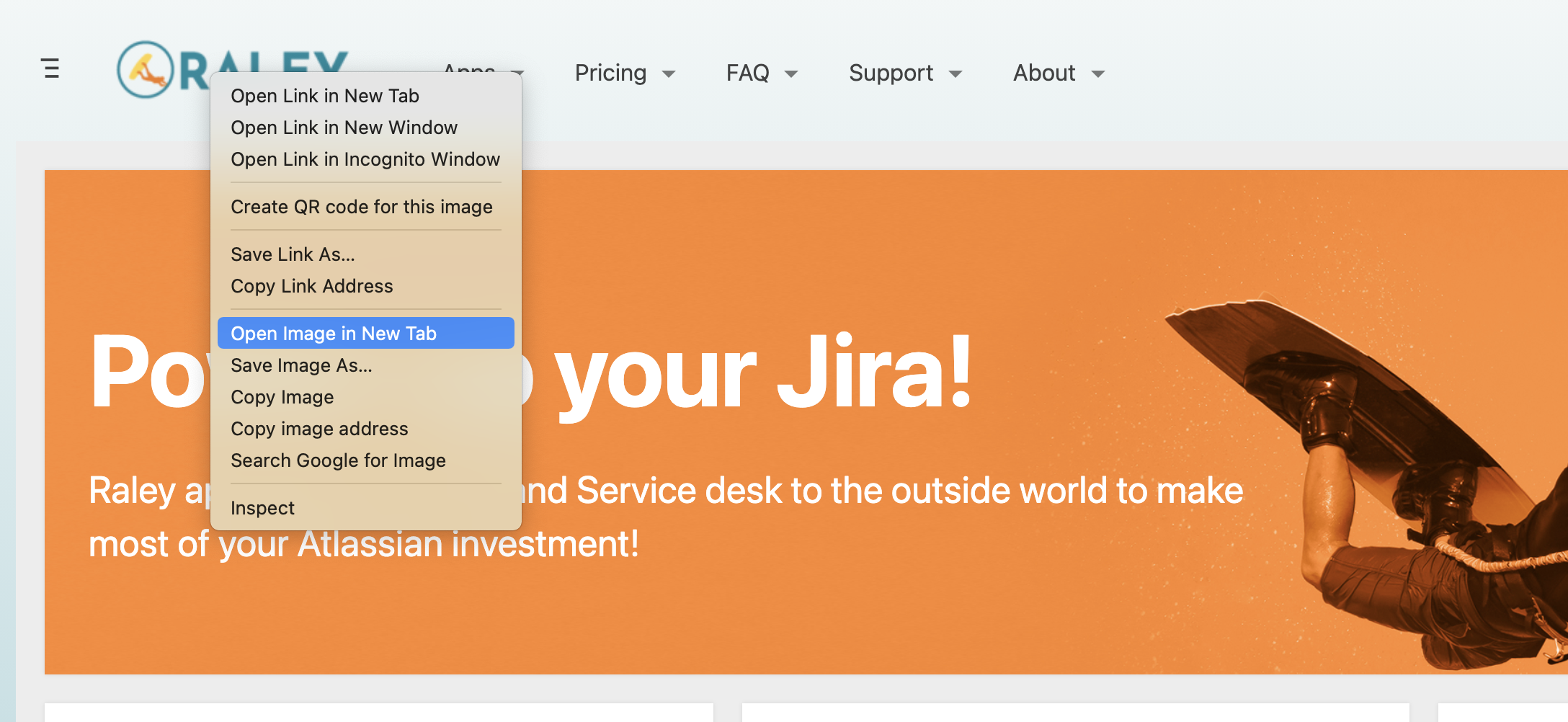Page History
Problem: You would like to send an email with your company logo in signature, something like this:
Solution:
1) In your Jira top menu click on Apps → Raley Emails Notifications. Then click on tab "Logos & Images".
You will be presented a list of existing logos/images. Make note of the file ID as shown on the screenshot below:
You can upload a new image by click on on "Add new" button. Note, that the maximum images size is 1 mb.
2) Navigate to your notification configuration and scroll down to Message template section.
Insert add the following line of code just code into your Message template where you want your logo to appear:
| Code Block |
|---|
<img src="LINK_TO_'cid:YOUR_LOGO_IMAGE" height="25" width="50"/>ID'/> $jirassimo.addMediaAttachment('YOUR_LOGO_ID') |
where Where LINK_TO_ YOUR_LOGO_IMAGE is a URL link (normally, on your company home page) where you can get the logo file from.
For example, our website is https://www.raleyapps.com, we navigate there and right click on the logo and then click "Open image in New Tab".
The new tab with logo will appear. Copy URL from this tab and paste it into LINK_TO_YOUR_LOGO_IMAGE placeholder. So, in case of our website, this would look like this:
| Code Block |
|---|
<img src="https://wiki.raleyapps.com/download/attachments/557057/atl.site.logo?version=3&modificationDate=1604570843690&api=v2" height="25" width="50"/> |
ID is a number that you looked up in 1).
3) Your're all set now! Your uploaded logo will be embedded as inline image into email that Raley sends out!That's it! If your logo is too big or too small, you can play with height and width attributes values to adjust it to your email.