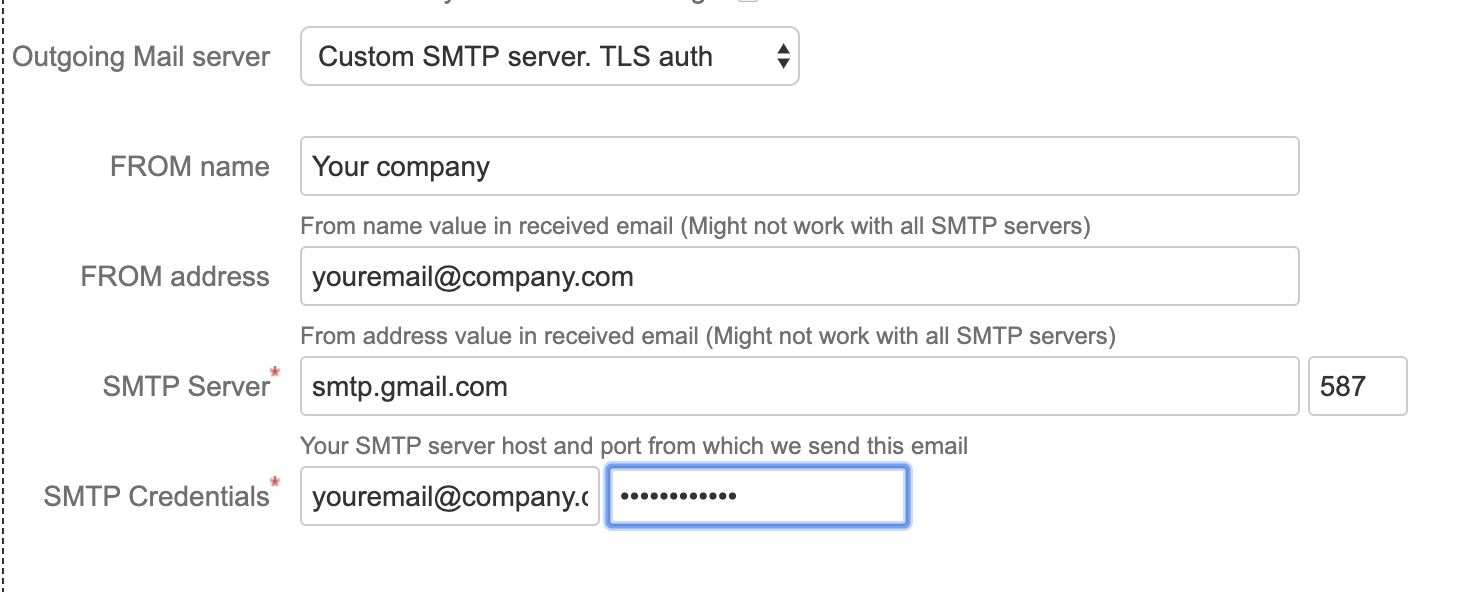Problem: Our customers often reply to notification emails from our existing support system.
Is it possible to configure Raley notification emails to allow customer email responses to be added as comments to the referenced issue?
Solution:
1) First, you need to configure your ServiceDesk Email requests. This is done in Project Settings -> Email Requests. Don't use the standard email account (ending with atlassian.net), but rather configure your own, for example, google-based.
2) Make sure that you're able to receive SD requests from emails sent to the address configured.
3) In your Raley Emails Notifications configuration make sure that Raley will use exactly the same email address for sending your notifications out. For that you will need to configure a custom SMTP Server. In case of gmail, your configuration will look like this:
replace youremail@company.com to the actual email value that you use.
4) In case of gmail MAKE SURE that you allow less secured apps to access your gmail account
https://www.dev2qa.com/how-do-i-enable-less-secure-apps-on-gmail/
5) Make sure that your email subject contain issue key, only then ServiceDesk will be able to understand that reply to specific email should be added as a comment to specific Jira ticket. You can get issue key like this $issue.key
That's it!