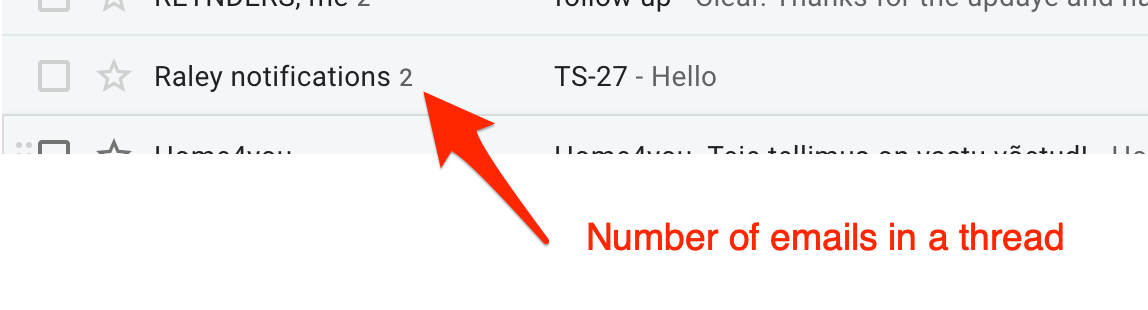Problem: You send notifications from Raley and receive responses via email from customers. Ultimately, you want all of those emails to be shown in a group like the following:
Solution: you need to make use of $jirassimo.emailHeader($headerName, $headerValue) function
Email clients are grouping emails in your inbox by checking References and In-Reply-To headers. Those email messages that have identical References and In-Reply-To headers are considered to be originating from the same group and thus will be shown together in your inbox.
To achieve such behaviour you need to provide the above-mentioned headers with unique values. Here's an example:
$jirassimo.emailHeader("References", "We're working on your issue - $issue.key" )
$jirassimo.emailHeader("In-Reply-To", "We're working on your issue - $issue.key" )
The word unique is intentionally highlighted here because it doesn't have to be a globally unique value as you could think. For practical reasons it would be enough that the header value would be unique across all the emails in a specific user's inbox. That's why we are using a hardcoded value "We're working on your issue - $issue.key" with a reference to Jira ticket.
The approach outlined above will group all emails sent by a specific Raley notification configuration and reply emails of a user. If you need a wider scope of grouping, say, all communication related to the same ticket should be grouped no matter how many Raley notification configurations are sending it out, then you could use something like the following:
$jirassimo.emailHeader("References", "$issue.key" )
$jirassimo.emailHeader("In-Reply-To", "$issue.key" )